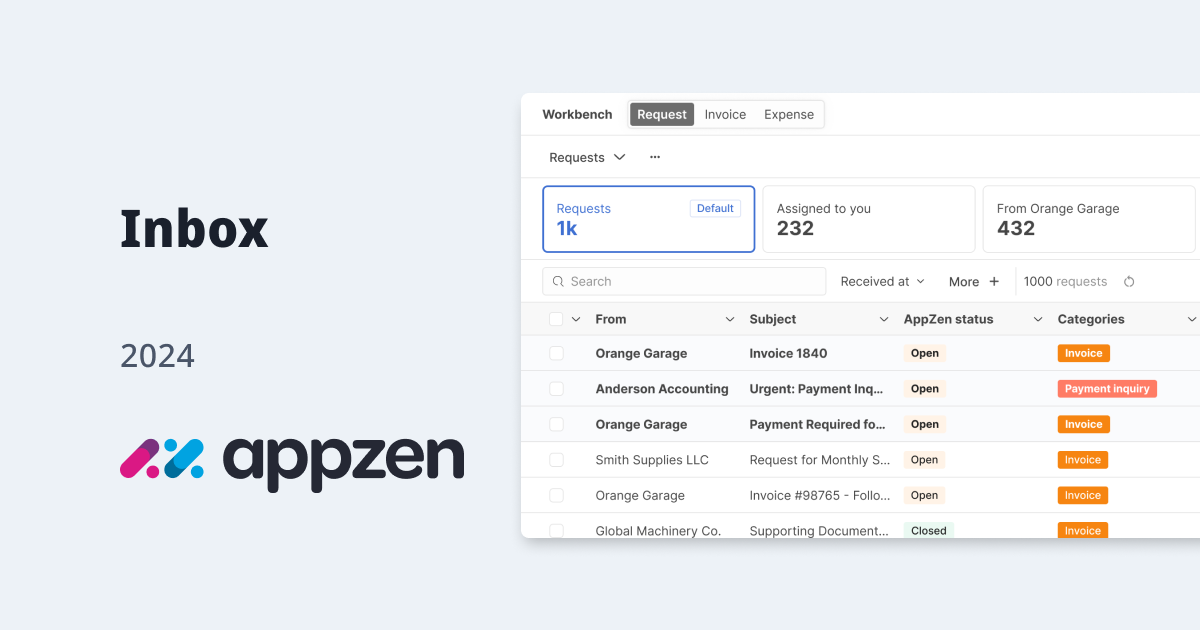
AI-Powered Vendor Communication & Task Management
AppZen / Strategic vision, User research, Product design, Prototyping / 2024
Overview
AppZen Inbox is a solution I designed to help Accounts Payable (AP) teams better manage vendor communication and related tasks. We combined email-style threads with ticketing features to reduce the hassle of switching between multiple tools.
When invoices are late or key details slip through the cracks, vendors don’t get paid, and AP staff waste time hunting down information. AppZen Inbox tackles these issues by providing a single, organized space for all messages and assignments.
Click here to try the prototype
Background & Problem Definition
How It Started
In 2023, we introduced a browser plugin for AP inboxes. This plugin automatically pulled financial data from our database and generated draft responses. While it was helpful, users kept telling us they wanted one place for all vendor requests, approvals, and quick follow-ups—without switching between email and ticketing tools.

Challenges
- Internal Stakeholders
Some had strong opinions about UI elements (e.g., preferring a right-side reply panel). - Tight Deadline
We had to build the 0-to-1 product in only six weeks—quite short for a brand-new solution. - Minimal Data
Since it was brand-new, we had no existing usage metrics to guide early decisions.
Why It Matters
Disorganized vendor communication leads to delayed payments and frustrated AP teams. They needed a focused, user-friendly inbox that eliminated back-and-forth confusion. After testing several approaches, we settled on a familiar email-thread interface, augmented with robust task management. Our core users include AP staff and other colleagues who deal with vendor inquiries daily.
Why “Requests” Instead of Emails?
While AppZen Inbox supports email threads, it centers on Requests as the main object. We chose this approach for a few reasons:
Not Everything Arrives Via Email
Some questions come through Slack, chat, or phone calls. Labeling them “Requests” frees us from relying solely on email, opening the door to future integrations.
Manual Creation
AP staff may need to initiate tasks themselves (e.g., “Request for missing documents,” “Request for payment confirmation”). A Request can exist even if there’s no inbound email.
Multiple Tasks per Request
One Request may contain several tasks, each assigned to different people or departments. Pure email often can’t capture these parallel to-dos effectively.
Future Flexibility
By using “Requests,” we remain channel-agnostic. Whether tasks come from Slack or a custom app later on, they integrate into the same flow.
My Role & Responsibilities
As the lead designer, I took on several roles:
- Design Strategy
Set the product vision and design goals. - Cross-Functional Coordination
Collaborated with the PM, engineers, CSMs, CTO, and CEO to balance user feedback with business/technical constraints. - User Research
Interviewed AP managers and staff at pilot companies, then shared prototypes to gather feedback. - Prototyping & QA
Created and refined prototypes (low to high fidelity), ensuring design quality throughout development sprints.
Team Setup
- 1 Designer (me)
- 4 Engineers (front-end & back-end)
- 1 Product Manager
- CTO & CEO for strategic guidance
We checked in frequently—often daily—and held design-engineering syncs to solve edge cases quickly.
Core User Story: From Vendor Inquiry to Completion

1. Vendor Emails a Question
Example: “Invoice #1840 — when will it be paid, and what’s the status?”
2. Convert Email to a Request
AppZen Inbox converts the incoming email into a Request
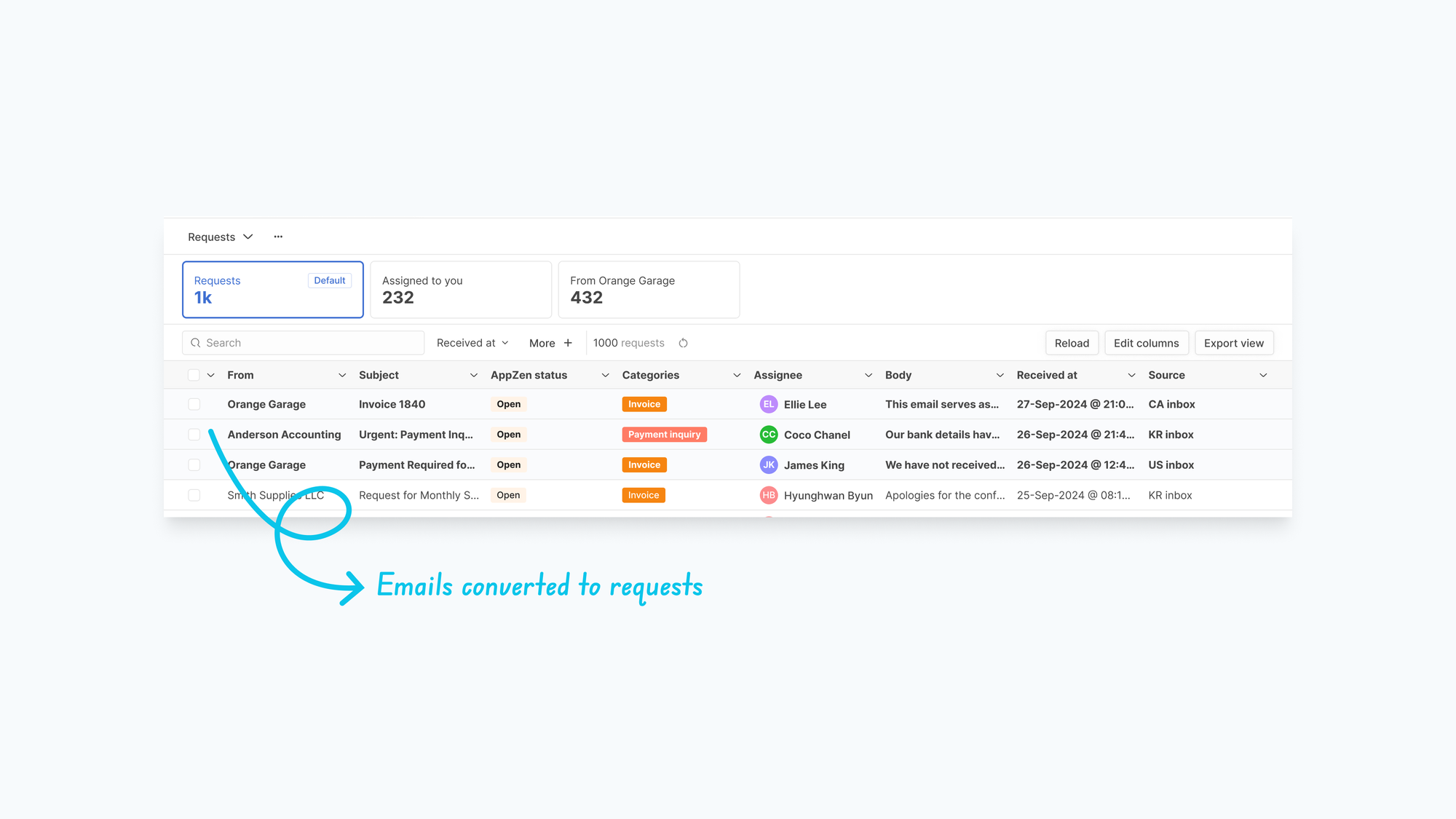
3. AI Pulls Data from the Financial Database
A Details page shows key info like invoice summary, automatically pulled from the AppZen database.
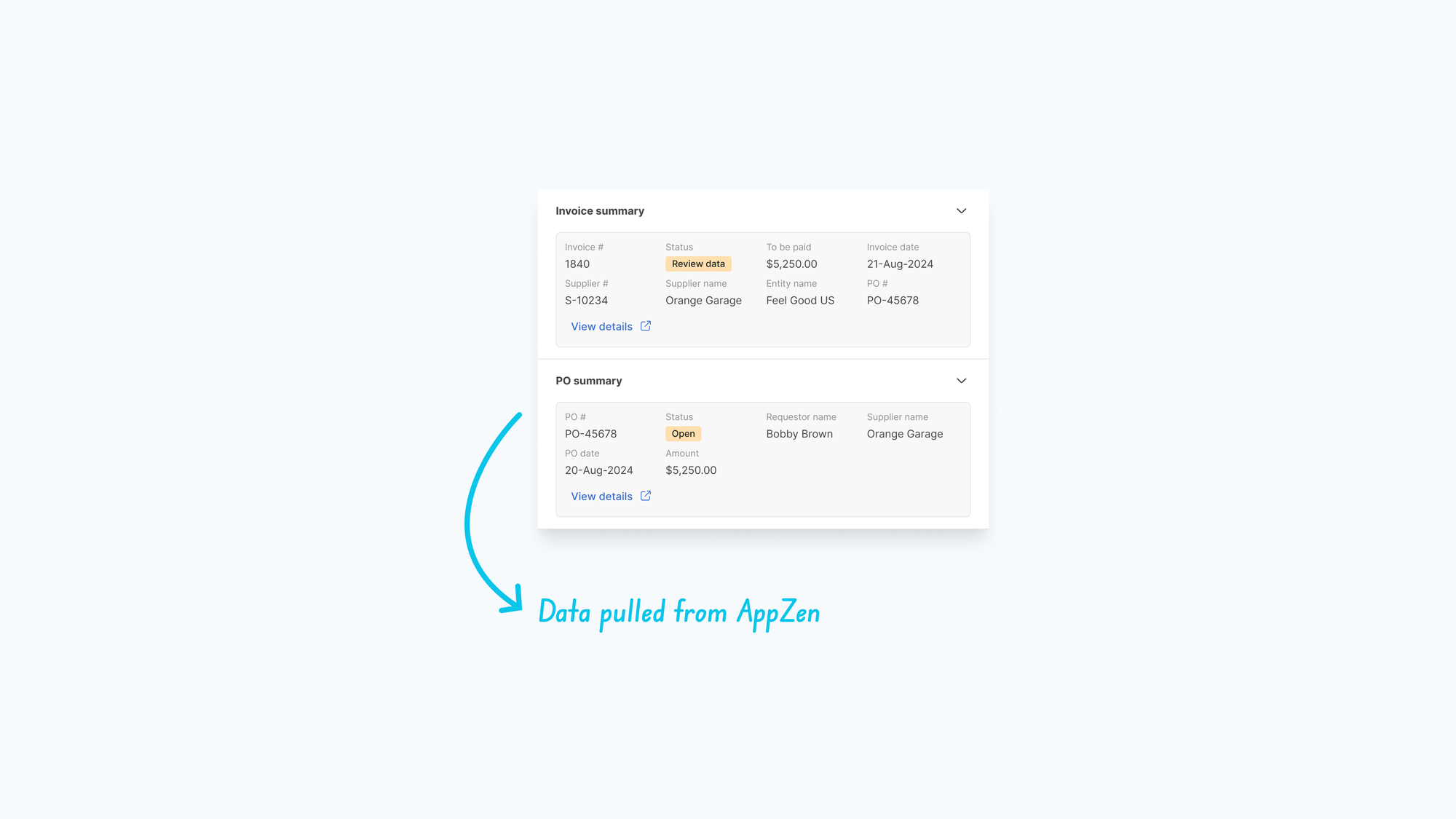
4. AI Drafts a Reply
Example: “We'll verify the payment of the invoice attached.”
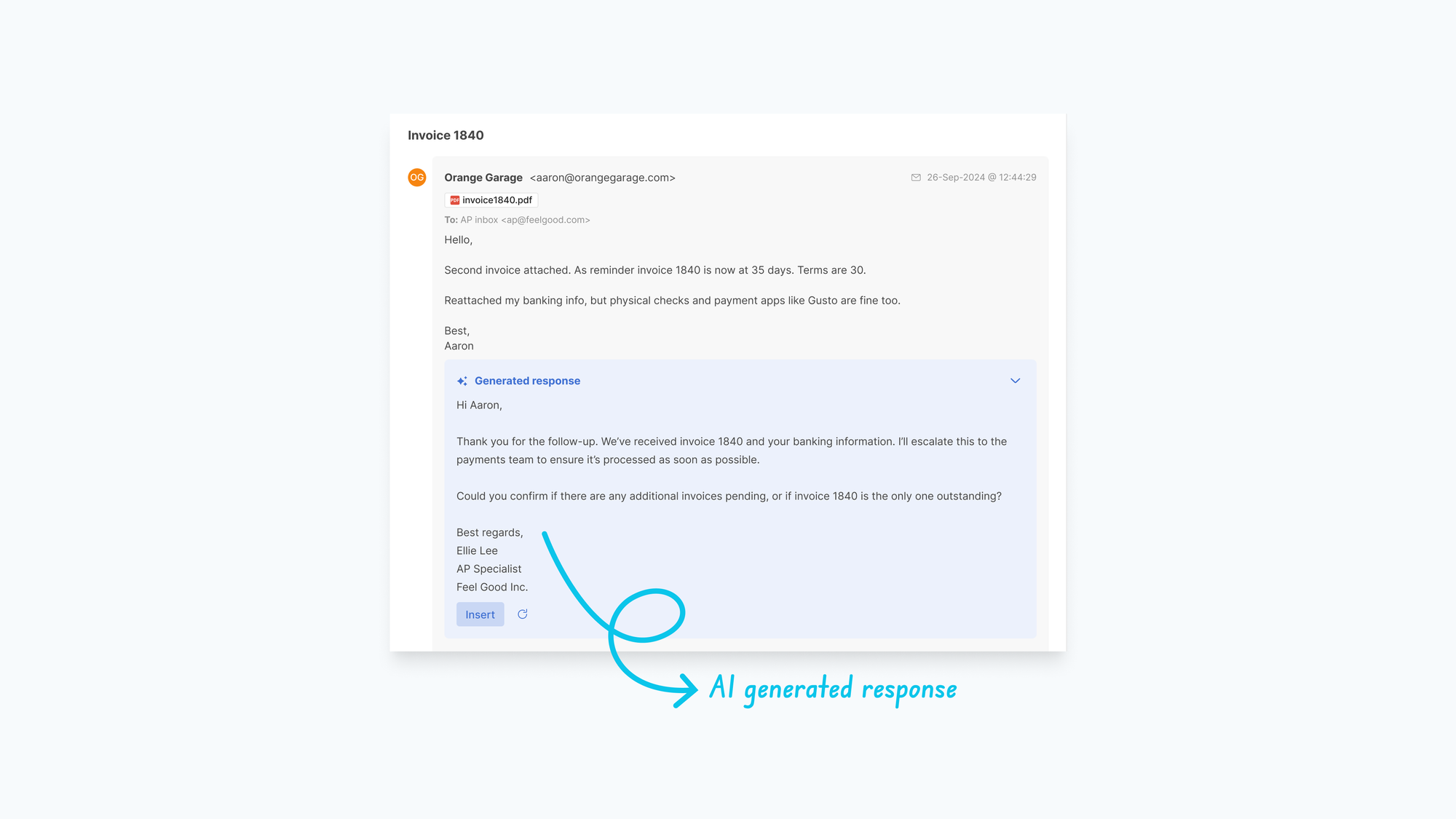
5. Manual Task Assignment (If Needed)
If there’s any uncertainty, AP staff create a task for a teammate (e.g., “Verify and process payment for invoice 1840. Assigned to Jane Krug.”).
Once Jane finishes (e.g., process the payment), they mark the task as done.
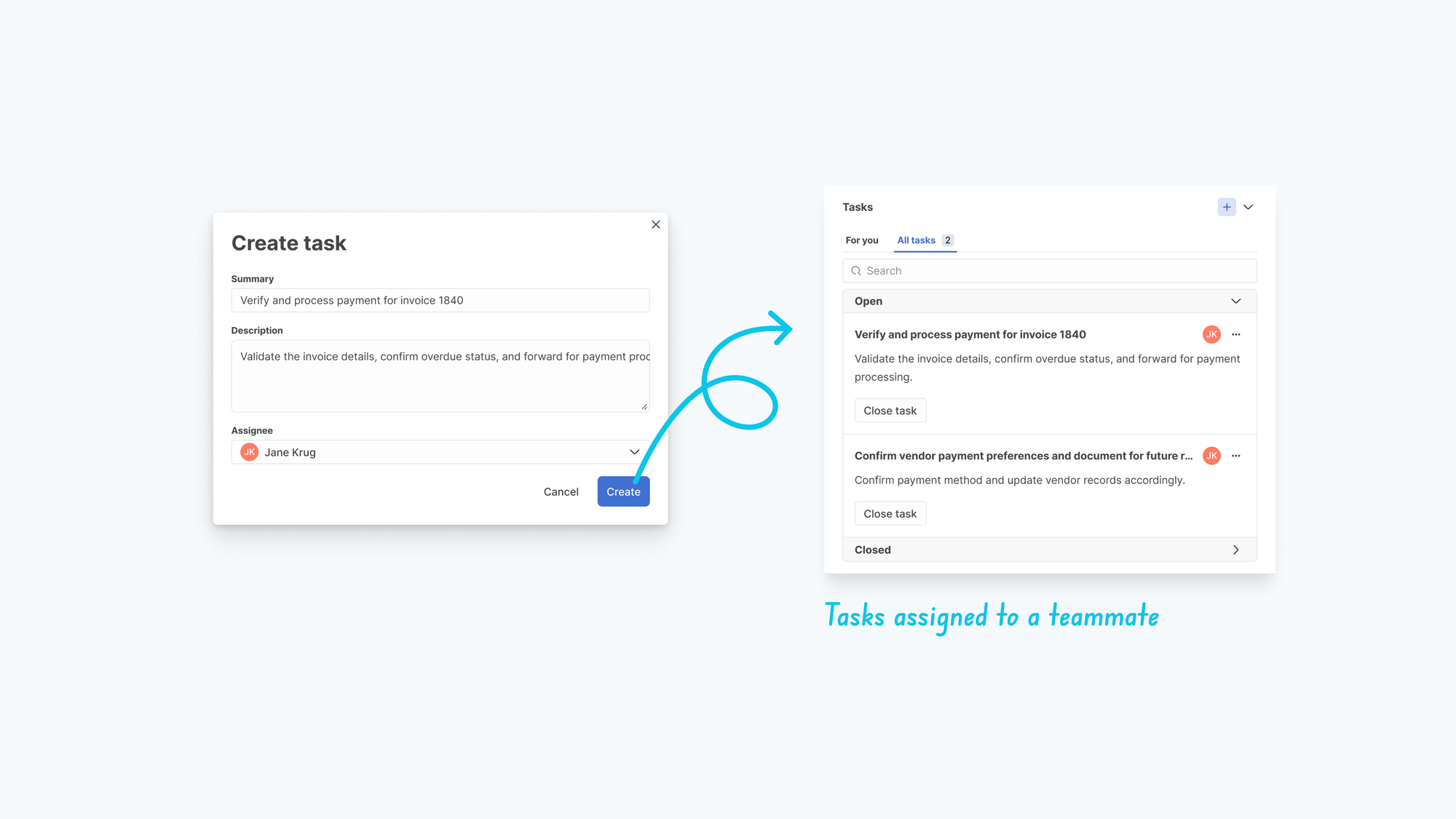
6. AI Detects Completed Lifecycle
The system sees all tasks are resolved and automatically drafts a final message.
Example: “The payment is complete. Funds should arrive in 3 business days. Let us know if you have any further concerns.”
7. Request Lifecycle Ends
The final message goes to the vendor, and the Request is closed.
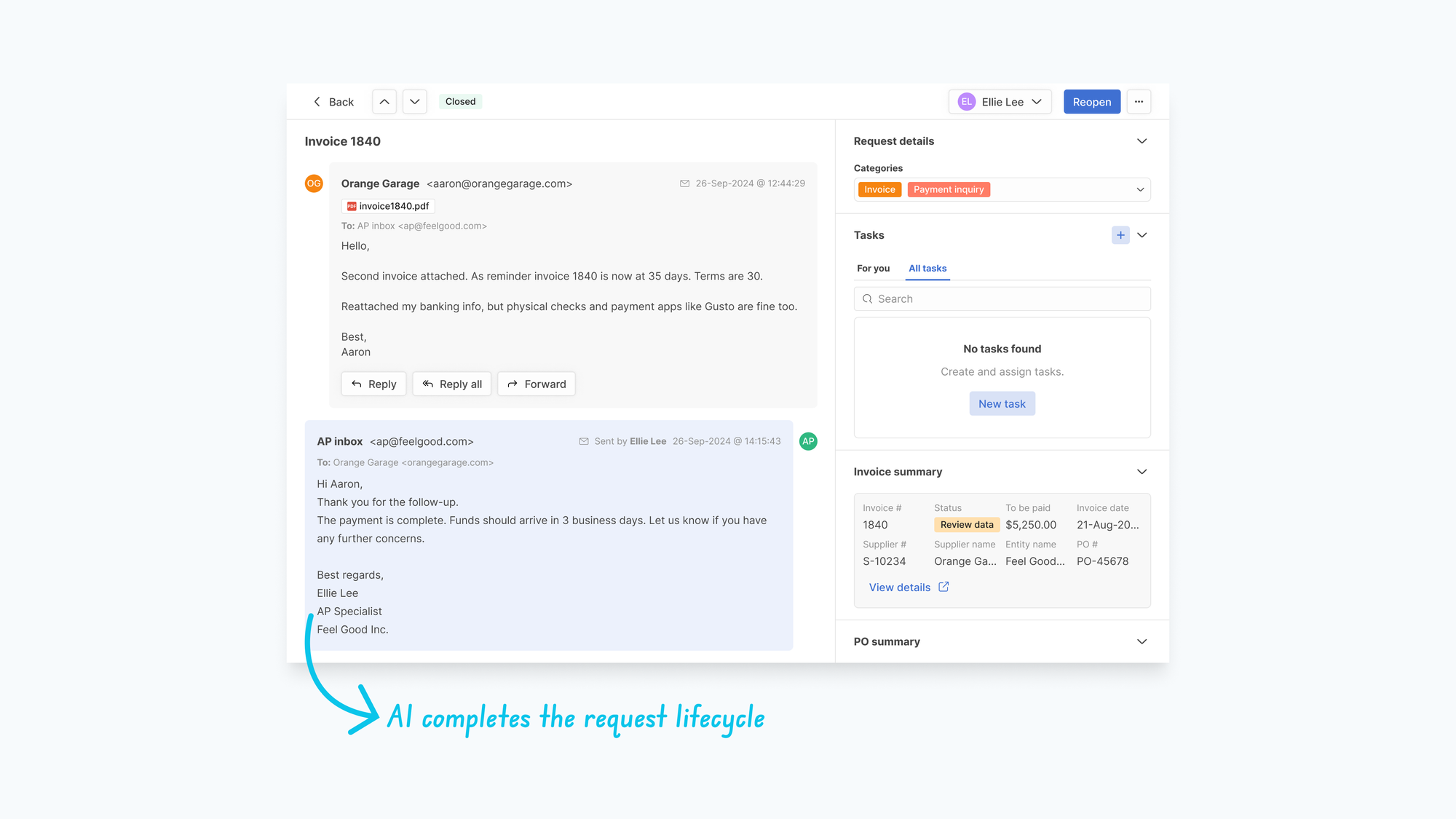
This consolidated approach ensures conversation context, financial data, and task progress stay together from the first email to the last reply.
Design Solutions & Process
a) Ideation & Early Prototypes
We explored three main directions:
- Email-Client Style
- Ticketing-System Style
- Hybrid
Why We Chose the Hybrid Approach
Simply mimicking an email client or a ticketing app alone wouldn’t handle full conversation context, financial data, and multiple tasks tied to a single inquiry. A purely ticket-based interface tended to lose the organic flow of a conversation, while a pure email approach struggled with parallel tasks and ownership clarity.
With a Hybrid model, we could:
- Retain the context of entire conversations
- Integrate financial details from the data database
- Let each Request hold multiple sub-tasks, each with clear ownership.
This solution helps everyone see both the bigger picture and the relevant tasks, avoiding confusion and making it simpler to resolve vendor issues quickly.
User Research
- Some internal stakeholders preferred a right-side reply panel.
- Most pilot customers found that layout distracting and preferred a centralized thread.
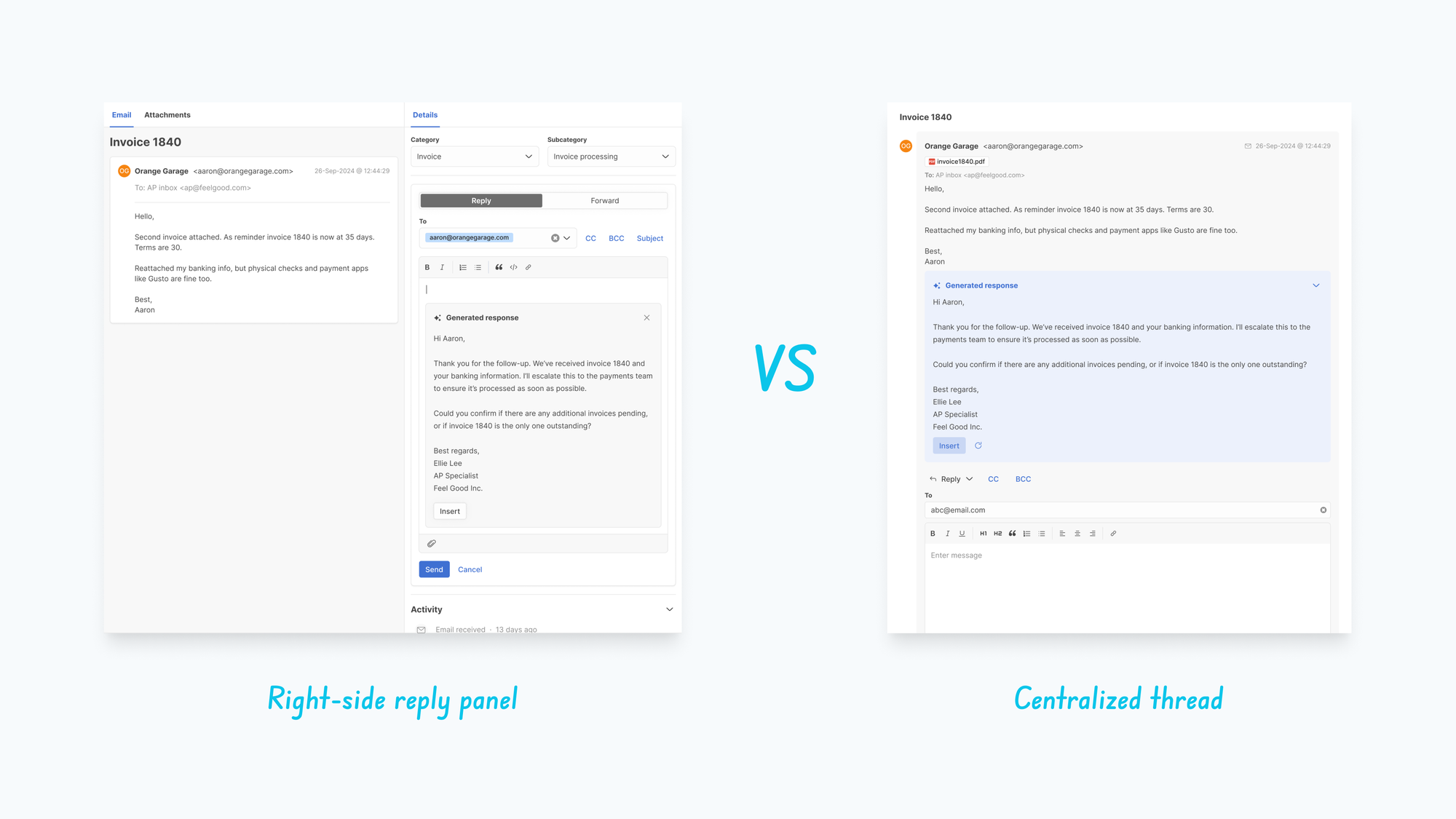
Rapid prototyping revealed that actual users overwhelmingly preferred a single conversation pane.
- We tested multiple prototypes with pilot customers, refining layouts and button positions based on their feedback.
- Each iteration lets us see whether users can quickly find unread messages, assign tasks, and utilize AI suggestions without confusion.
b) Final Design
Inbox List + Threaded Conversations
All vendor messages appear in one list. Clicking a message opens a thread with AI-generated responses.
AI Drafting & Task Assignment
- AI Suggestions: The system drafts replies for common inquiries.
- Task Creation: If a request calls for another department’s help (e.g., payment verification), users can assign tasks directly in the thread.
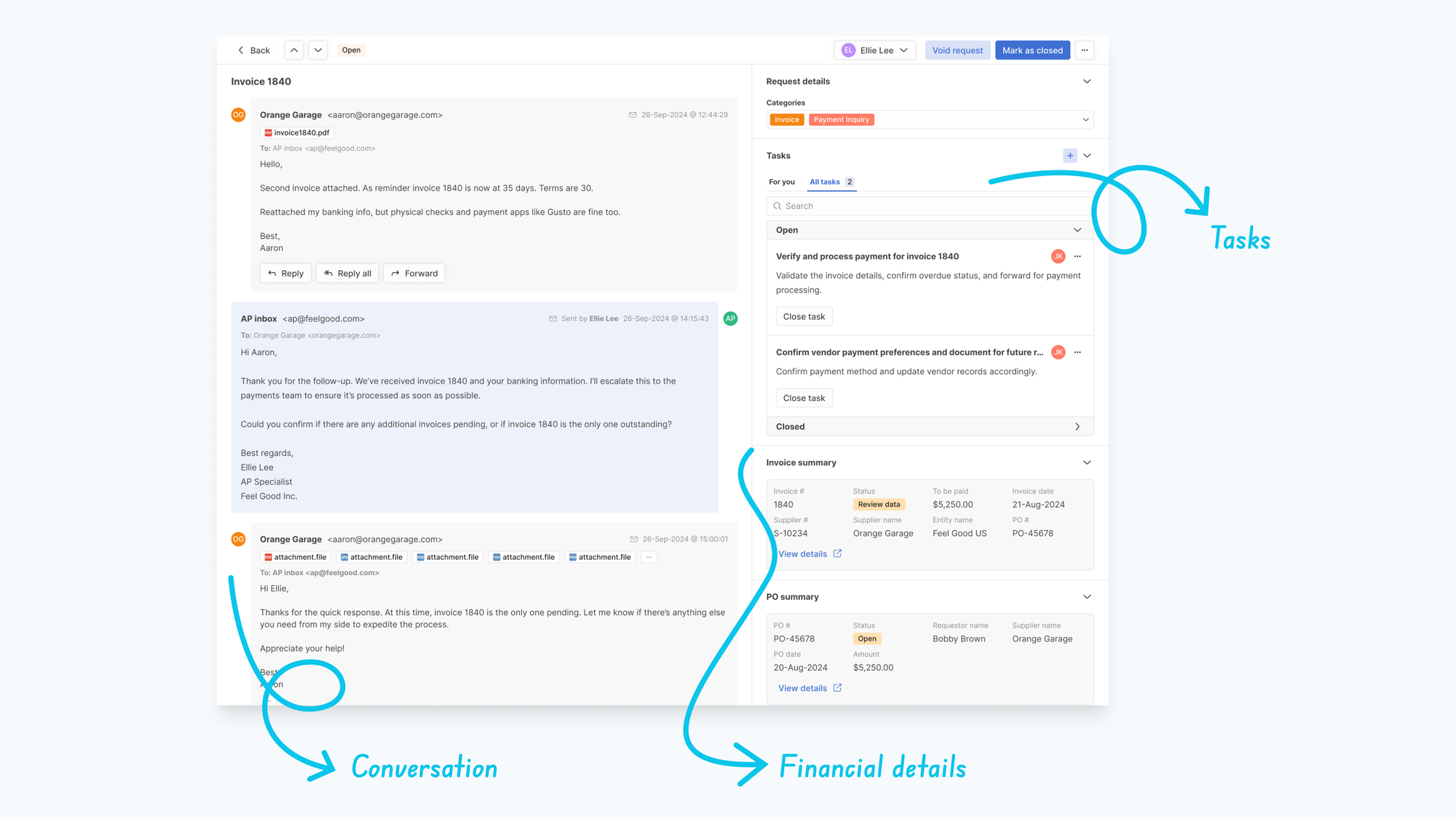
Micro-Interactions
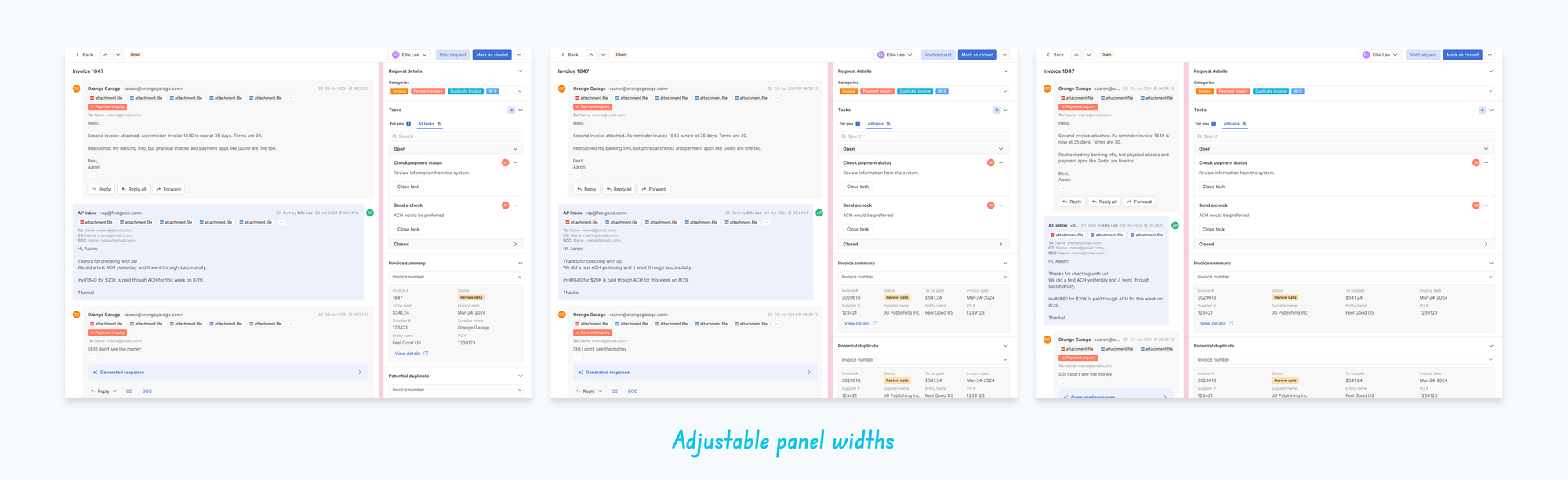
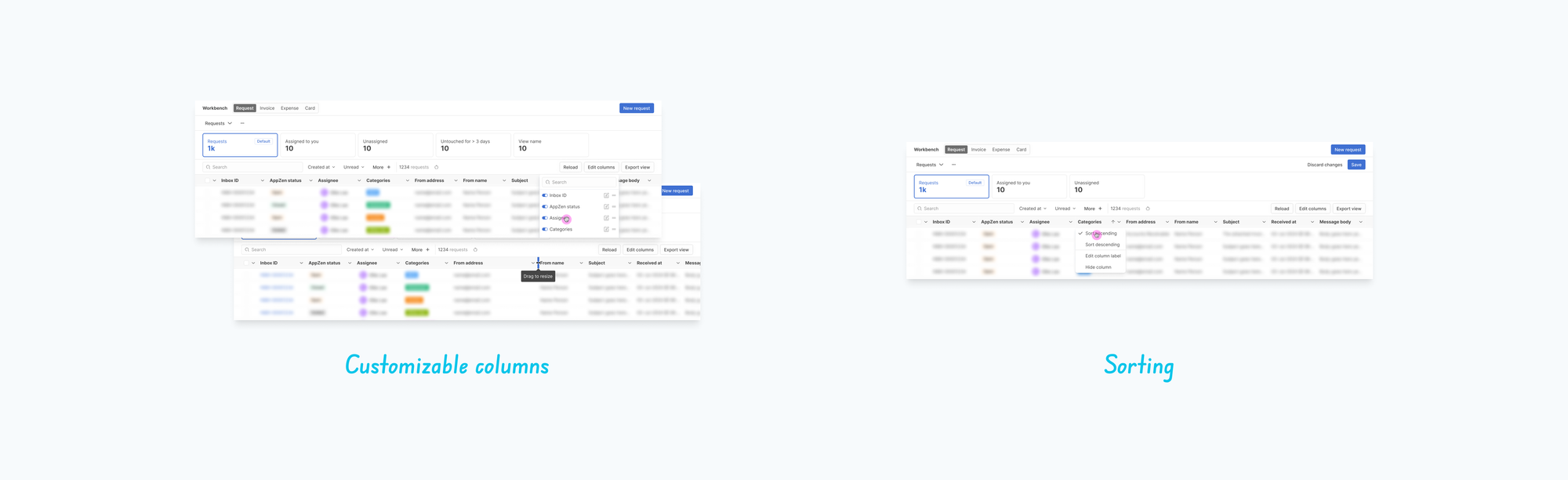
Sorting, filtering, and adjustable inbox views help users locate what they need. We kept the design minimal yet clear.
Results & Early Feedback
AppZen Inbox is still in its early phases, so we’re continuously gathering deeper metrics—like resolution times, total time saved per team member, and AI-generated response adoption. However, our initial findings and customer feedback already show a significant impact.
Immediate Pilot Success
Several pilot customers adopted AppZen Inbox right after testing, reporting a sharp decrease in their time handling vendor emails. Teams typically slash email processing from hours down to minutes.
Fortune 100 Testimonial
One Fortune 100 company reported saving over 25 hours per week per AP team member after fully integrating AppZen Inbox. This highlights the product’s substantial productivity benefits right out of the gate.
"Our response time to vendor inquiries has dropped from days to hours. The AI handles routine responses automatically, and for complex inquiries, it provides all the context we need in one place, while automatically creating and assigning tasks to keep our workflow moving."
- Customer quote
Reflection & Next Steps
Goal Check
So far, feedback has been very encouraging. A major win is that users can stay in one tool instead of juggling multiple apps. Over the next 3–6 months, we’ll gather more usage data for deeper insights.
Success & Challenges
What Went Right
Combining user feedback with our ideas resulted in a product that feels intuitive yet practical. Insights from the previous inbox plugin and the prototypes were invaluable for design decisions.
What Was Hard
Building a 0-to-1 product in six weeks was extremely tight. Due to time constraints, we also couldn’t set up detailed analytics right from the start.
Lessons Learned
- Early user feedback prevents expensive pivots down the road.
- Balancing business constraints and intuitions with actual user behavior is crucial.
- Working closely with engineers from day one is key when deadlines are tight—performance and feasibility can become issues if not addressed early.
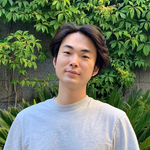
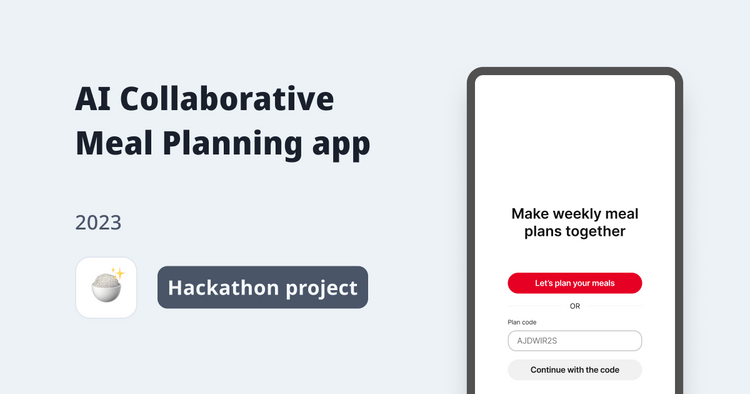
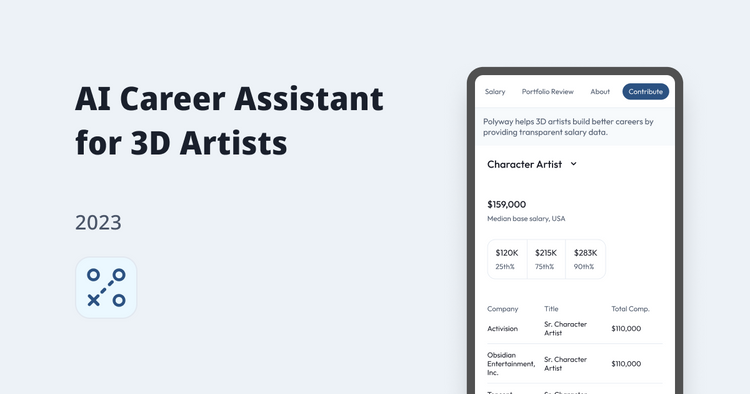

Comments ()