
Adobe / Strategic vision, User research, Product design, Prototyping / 2022, 2019
Introduction
The Object Selection tool is a groundbreaking feature in Photoshop that automatically selects the borders of objects in an image. It simplifies the process of selecting objects and marks a shift from pixel-based to object-based image editing. The tool is designed primarily for image retouchers who need to select objects in images for their work.

Project Overview
As the lead product designer for the Object Selection tool, the goal was to create a vision that integrates AI and machine learning into the selection process, providing shortcuts to accomplish tasks and refine results for better quality.
The main challenge was that Photoshop customers had to learn various techniques to select objects using traditional tools that didn't have a semantic understanding of images. The objective was to develop a tool that understands the context of an image, making it easier to select objects with minimal errors.
Research and Constraints
Surveys and customer interviews from the Photoshop beta forum helped identify common object types, challenges with traditional selection tools, and users' needs. These insights were shared with cross-functional partners and machine learning researchers, who optimized models to produce better results.
The project's constraints were mainly dependent on the quality of ML models in detecting and selecting objects. Researchers iteratively trained the model to support customer use cases, and the team validated the model's performance.
Design Explorations and Outcomes
Different interaction models were explored, such as hovering on the canvas, showing a list of detected objects, or leveraging zoom levels to reveal detected objects. Prototypes were built and tested iteratively through unmoderated and moderated interviews.
The final design focused on the following features:
- One-click selection of objects in images.
- Batch creation of masks for detected objects.
- Collecting user input to improve selection quality.
With the Object Selection tool, image editing became more intuitive, allowing customers to work with objects rather than pixels.
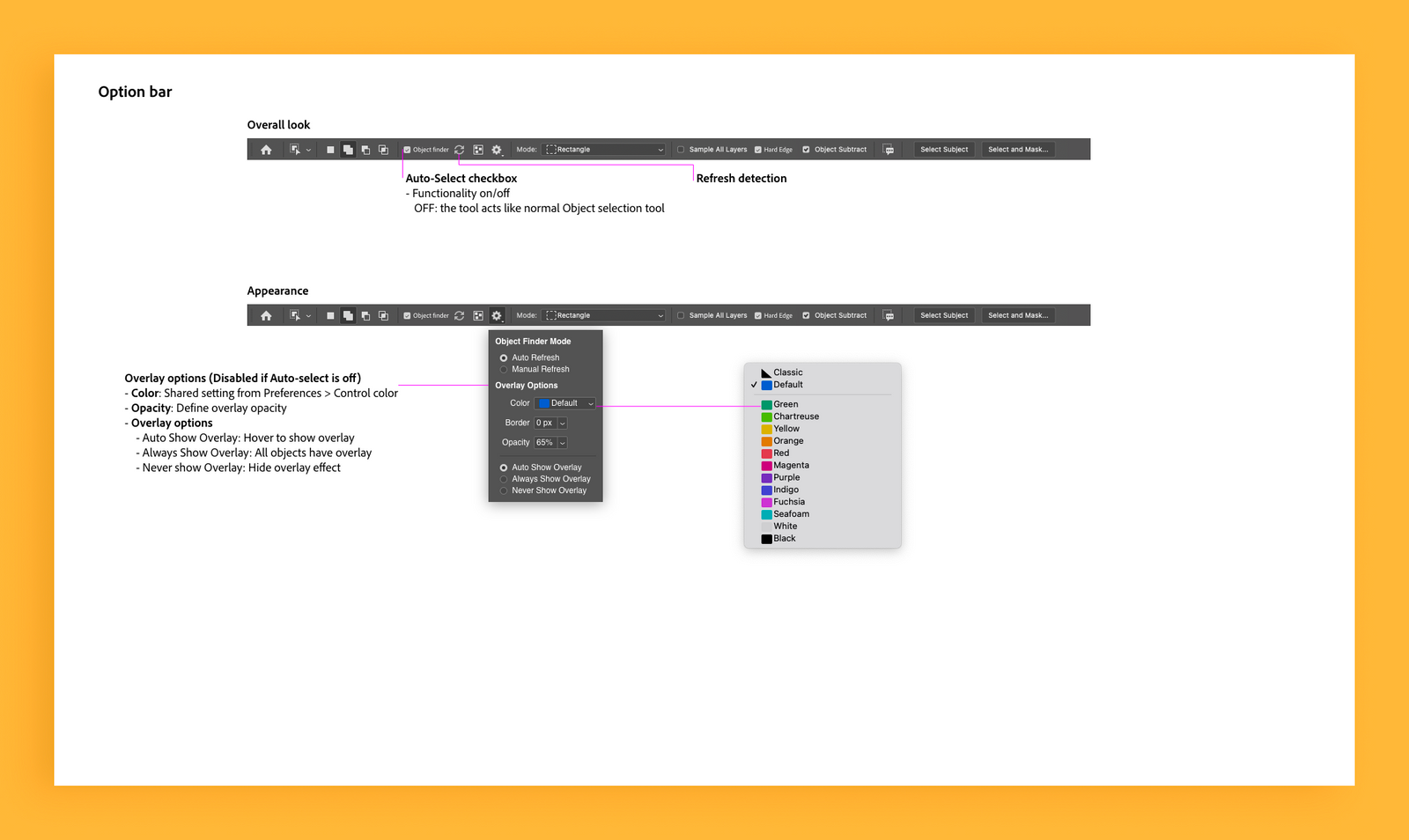
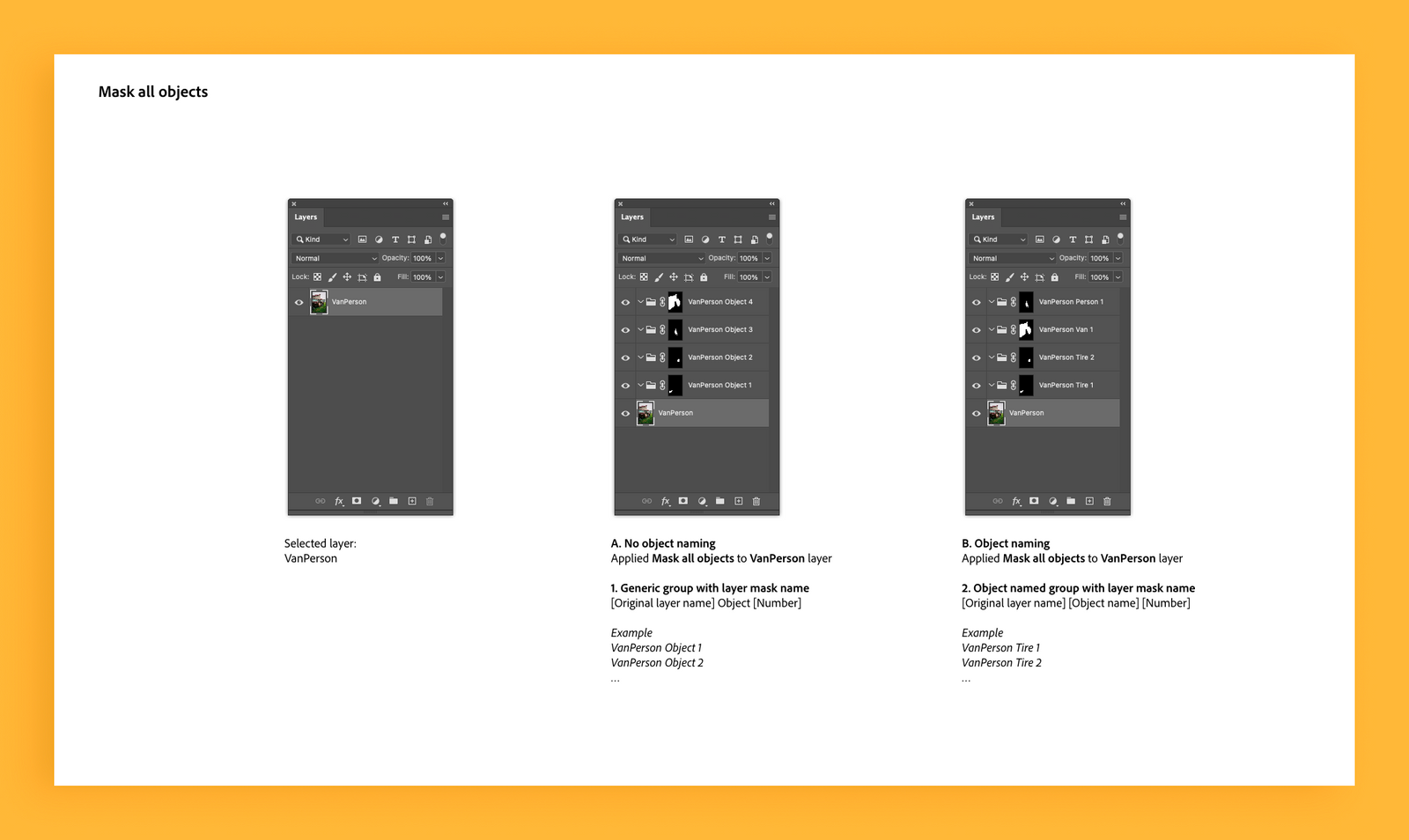
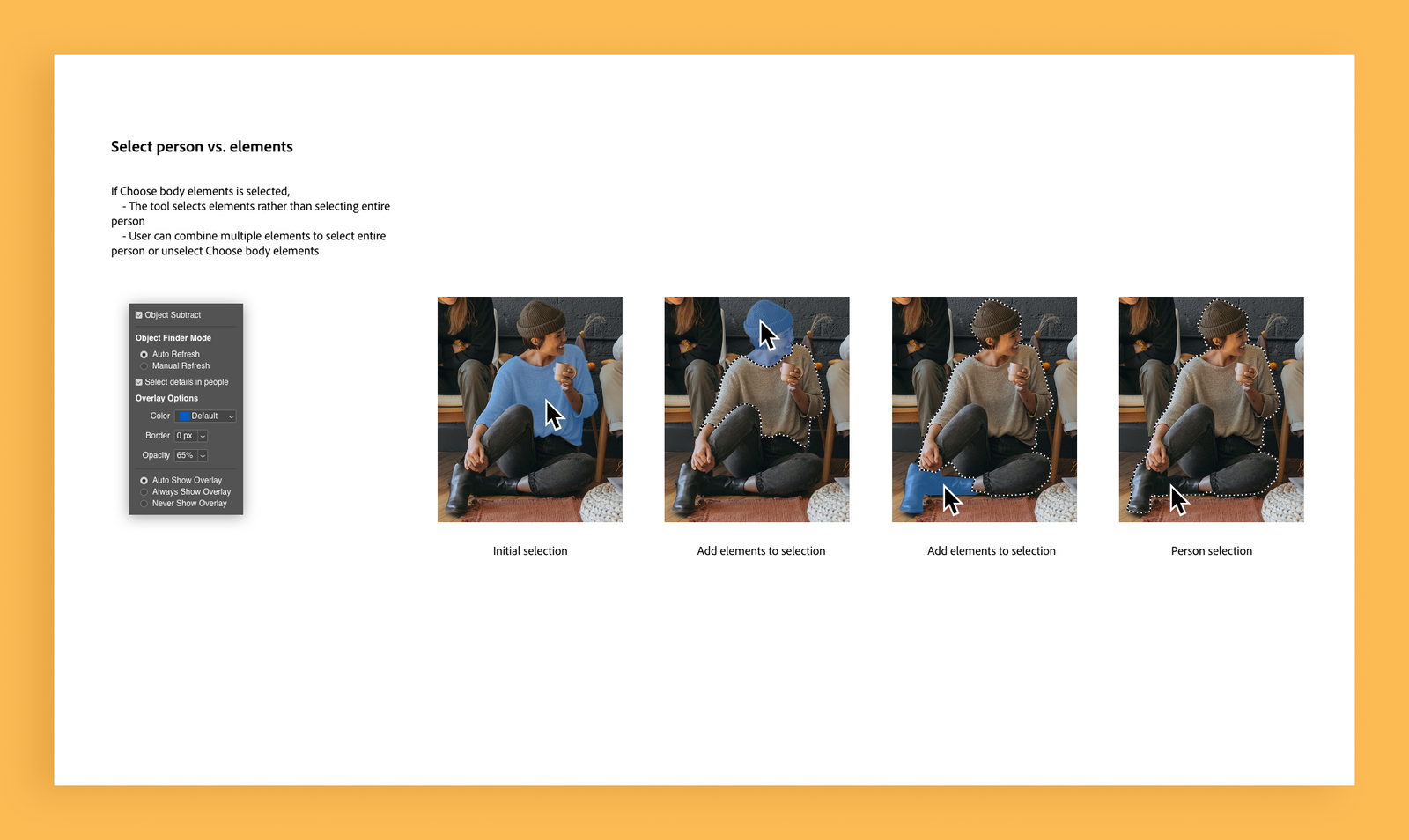

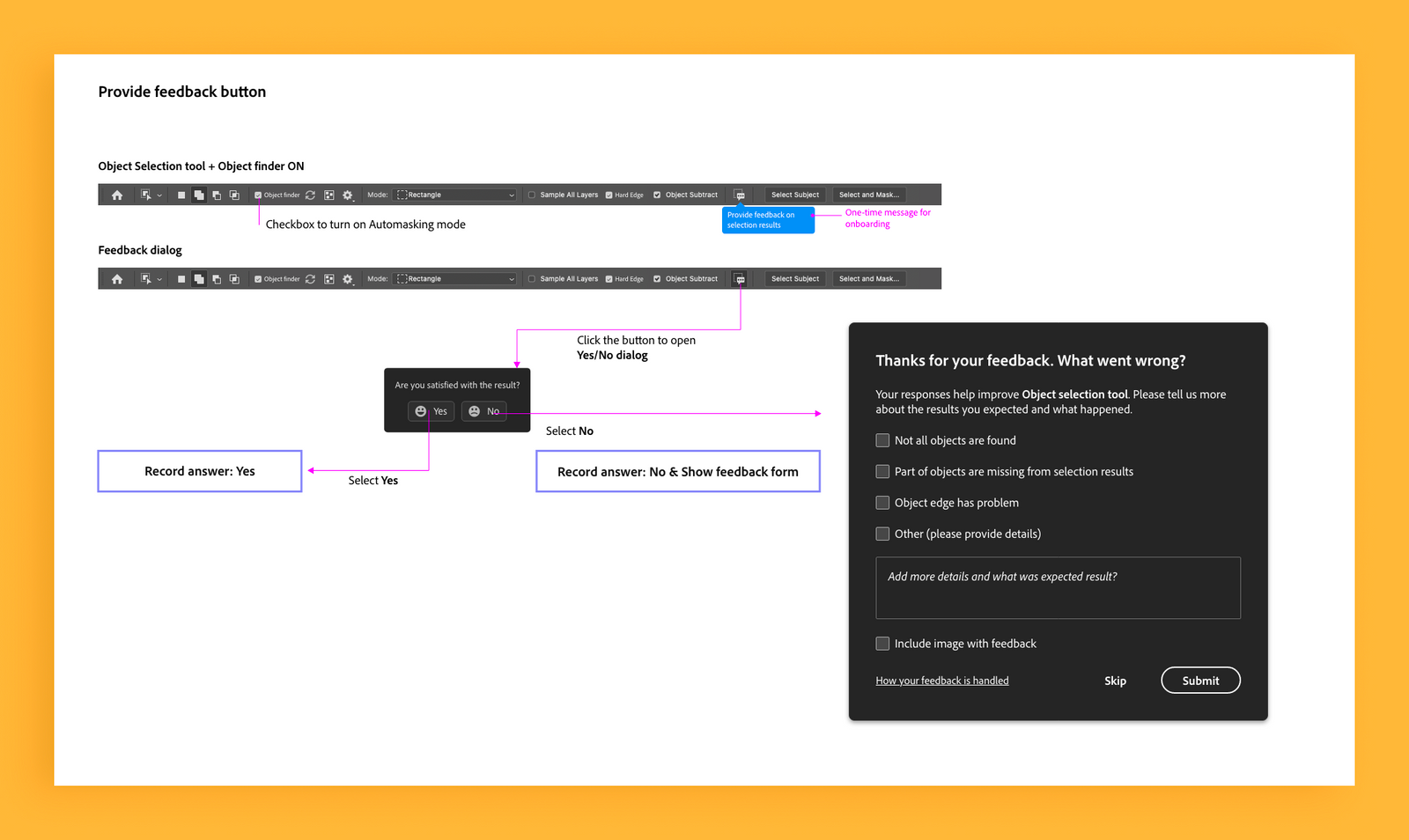
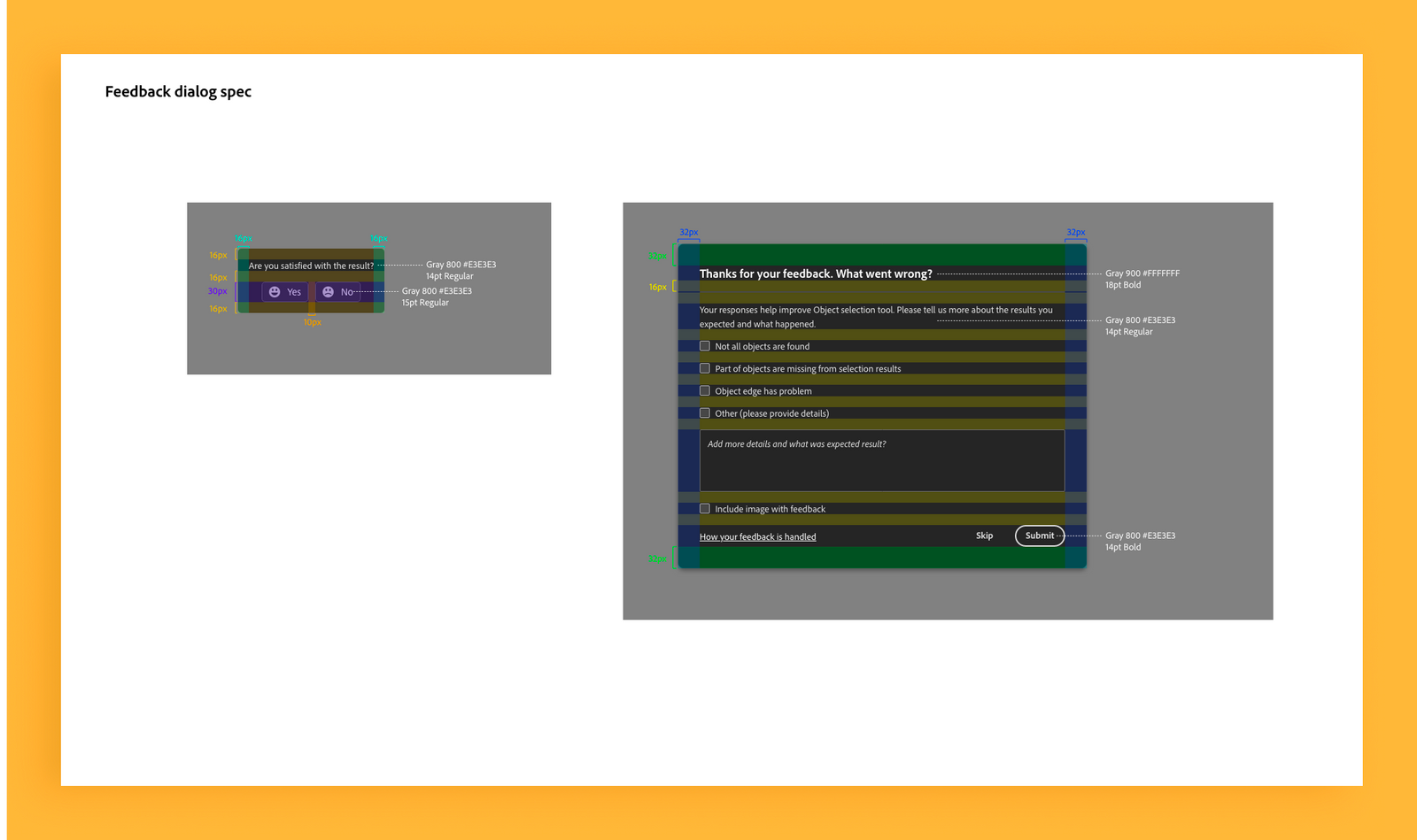


Results and Impact
The Object Selection tool has become one of the most used tools in Photoshop products, offering significant benefits:
- A paradigm shift in image editing from pixels to objects.
- A more straightforward and efficient first step in editing images in Photoshop.
By incorporating AI and machine learning into the selection process, Photoshop has revolutionized image editing, making it more accessible and efficient for users.
Press
/cdn.vox-cdn.com/uploads/chorus_asset/file/19339174/Photoshop_10_56.jpg)
Tweets
The latest version of @Photoshop's Object Selection Tool (version 23.4) works great. Huge time-saver - especially if combined with actions - when working on #photogrammetry projects involving many images. Final model can be seen on @Sketchfab: https://t.co/ulUyOVrE2s pic.twitter.com/c0j4YVSRXn
— Otto Luna (@OttoLuna11) July 21, 2022
The new Object Selection tool in @photoshop 2022 is utterly wild.
— Jacob Woolcock (@JacobWoolcock) October 26, 2021
It uses Machine Learning to find objects in an image, making selecting them as easy as hovering over and clicking.
I love it, thanks @Adobe. pic.twitter.com/CWPDByIPgz

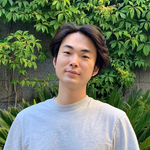
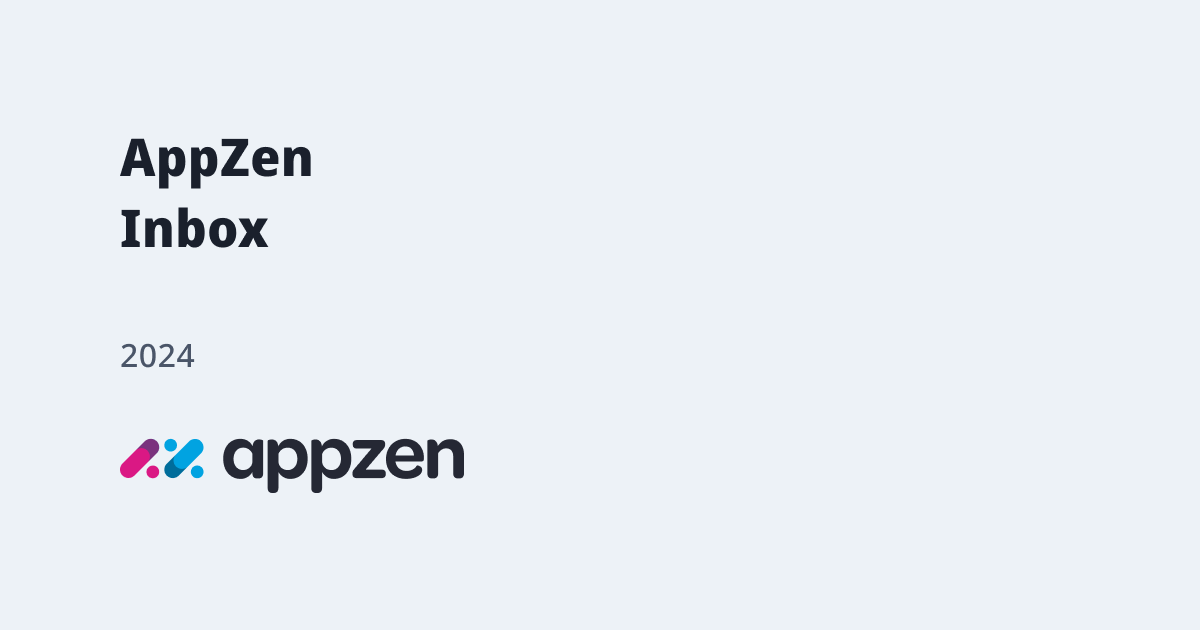
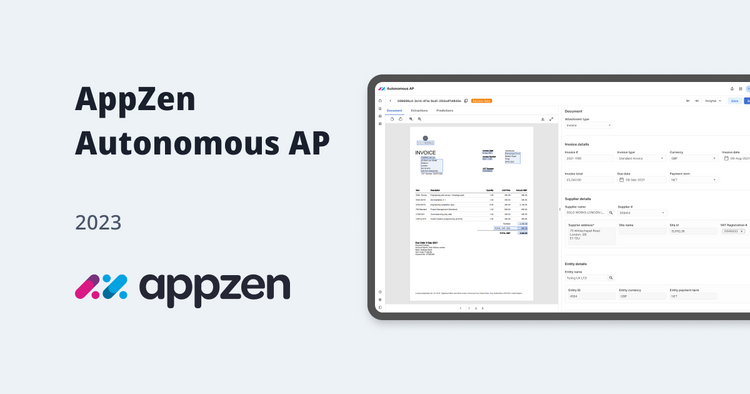
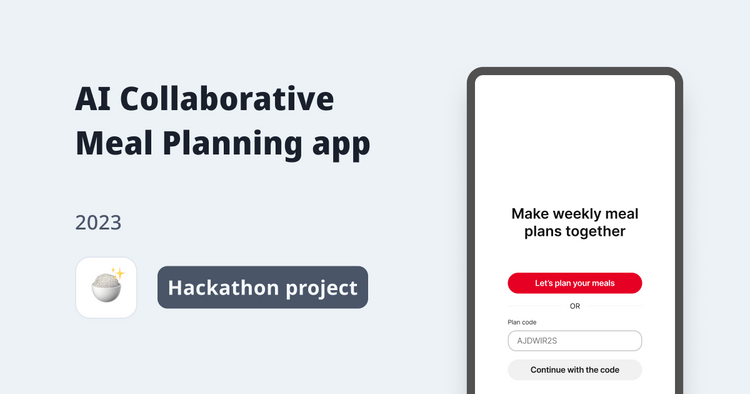
Comments ()