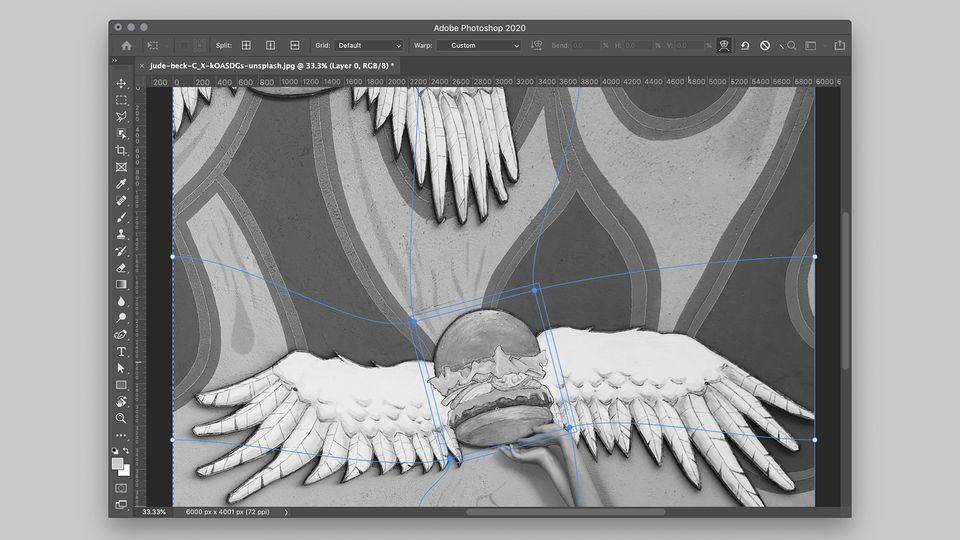
Adobe / User research, Product design, Prototyping / 2019, 2020
Precise and Flexible Warp
Warp in Photoshop lets users manipulate shapes of images, vectors, and other layer types by dragging. With the updated warp, users can freely place multiple control points and edit them individually or all together.
vs. Traditional Warp
One of the biggest problems of the traditional warp is a lack of localizing warping effects. Since the traditional warp doesn't allow users to place additional control points, warp affects the entire region by big or small.
With the enhanced warp, users can freely add additional control points in order to localize warping effects.
New Way of Manipulating Images (Patented)
In enhanced warp mode, bounding box control appears when multiple control points are selected. With this familiar control, users are able to scale and rotate either proportionally or freely.
Enhancement
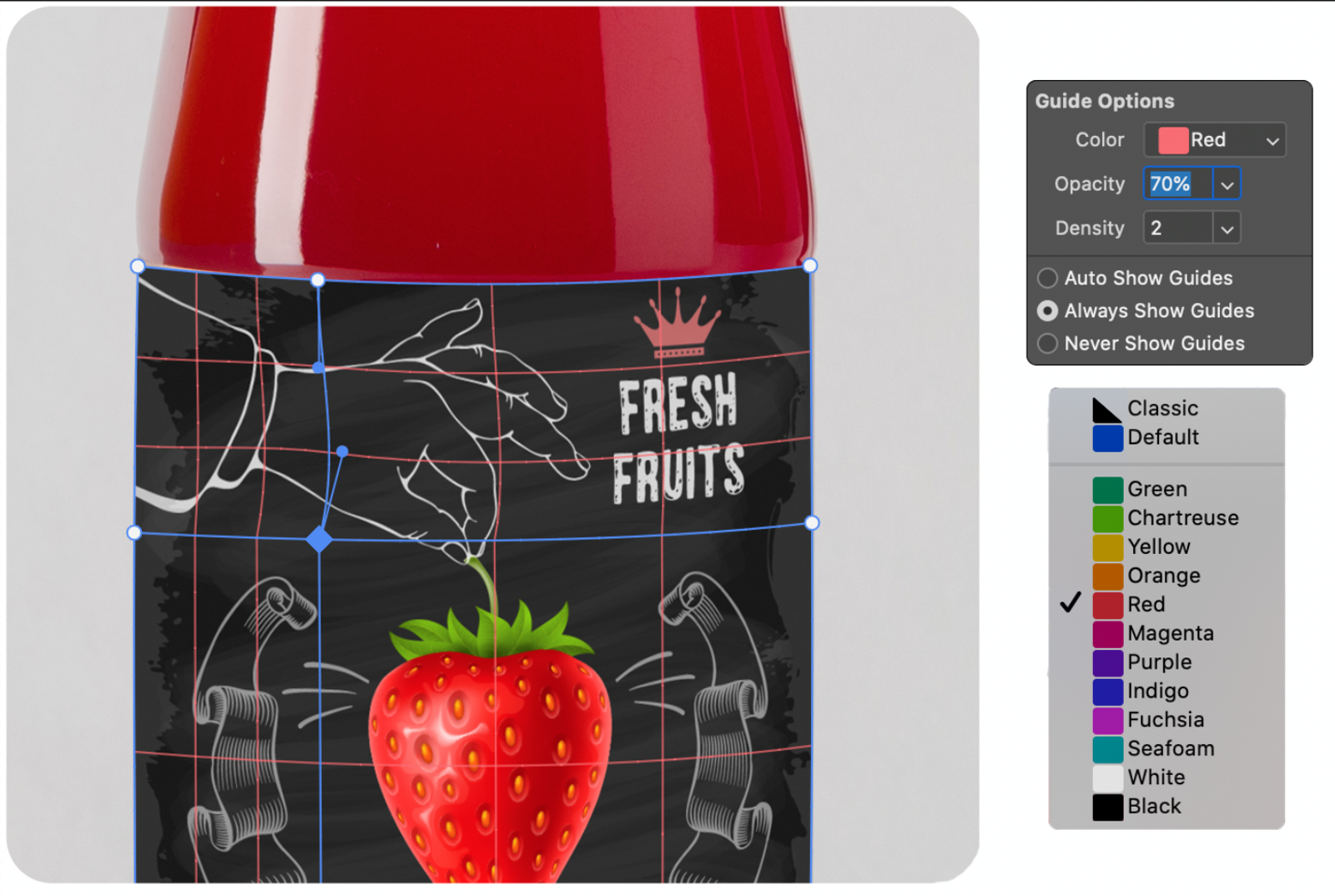
This feature is even better when combined with the new color and opacity customization for warp guidelines that were shipped earlier this year. Now you can adjust them so they are easier to see against the color of your image. You can tailor other settings such as when and how many warp guides to display. This capability is located in the Options bar when Transform Warp is enabled. Also, the default behavior of the warp guide display is now set to Always Show Guides and the Density option is set to 2.
Process
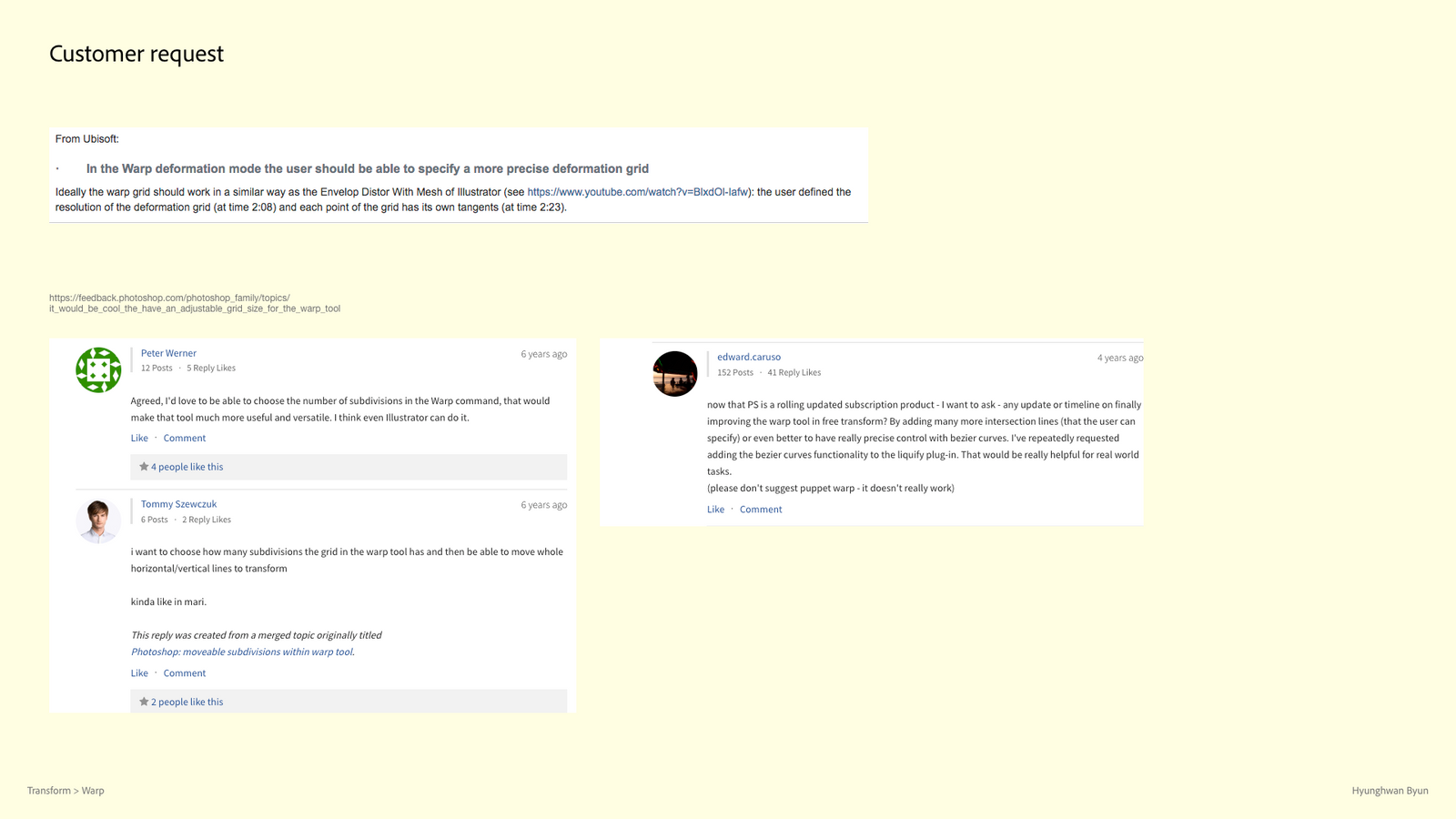
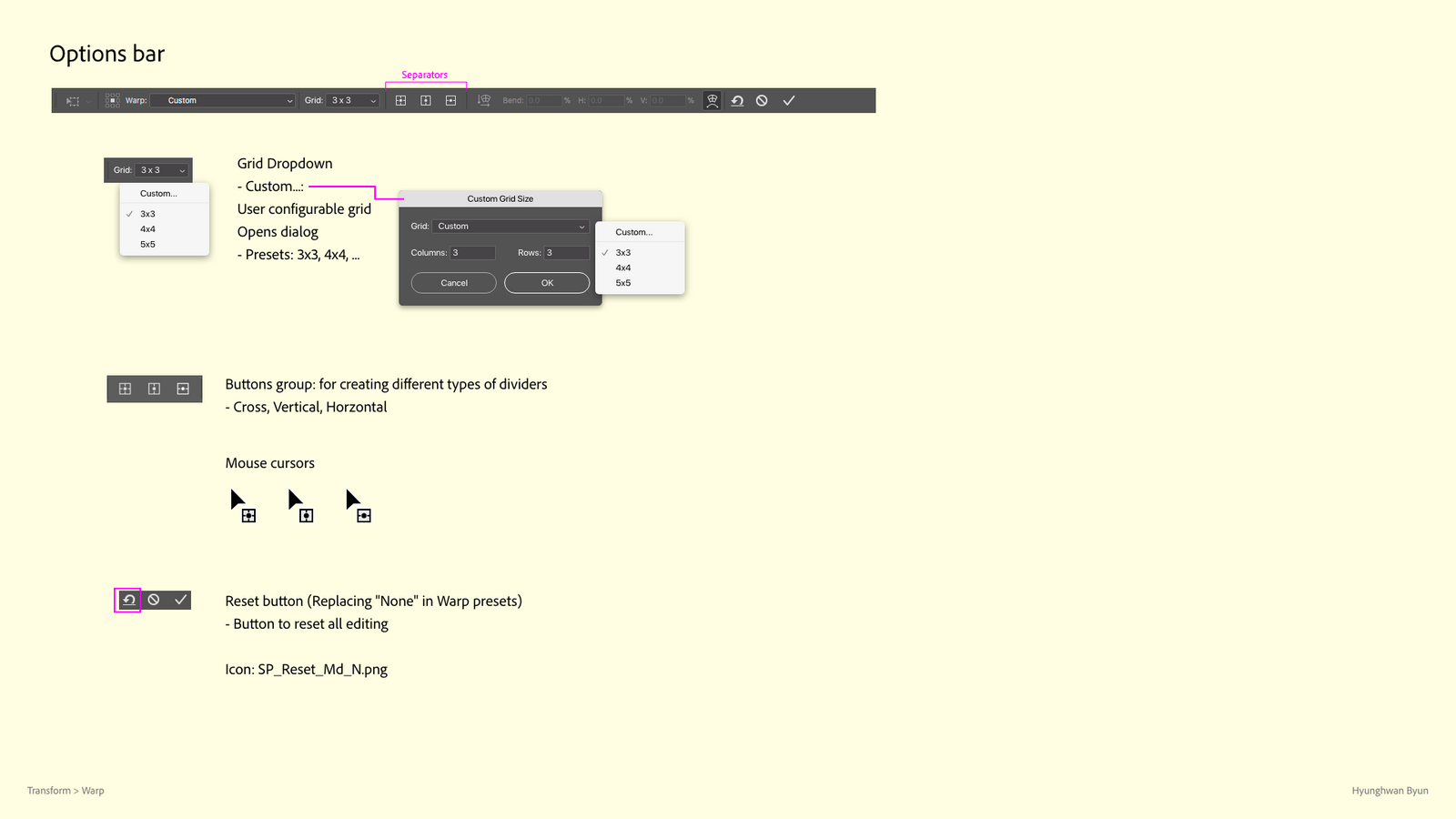
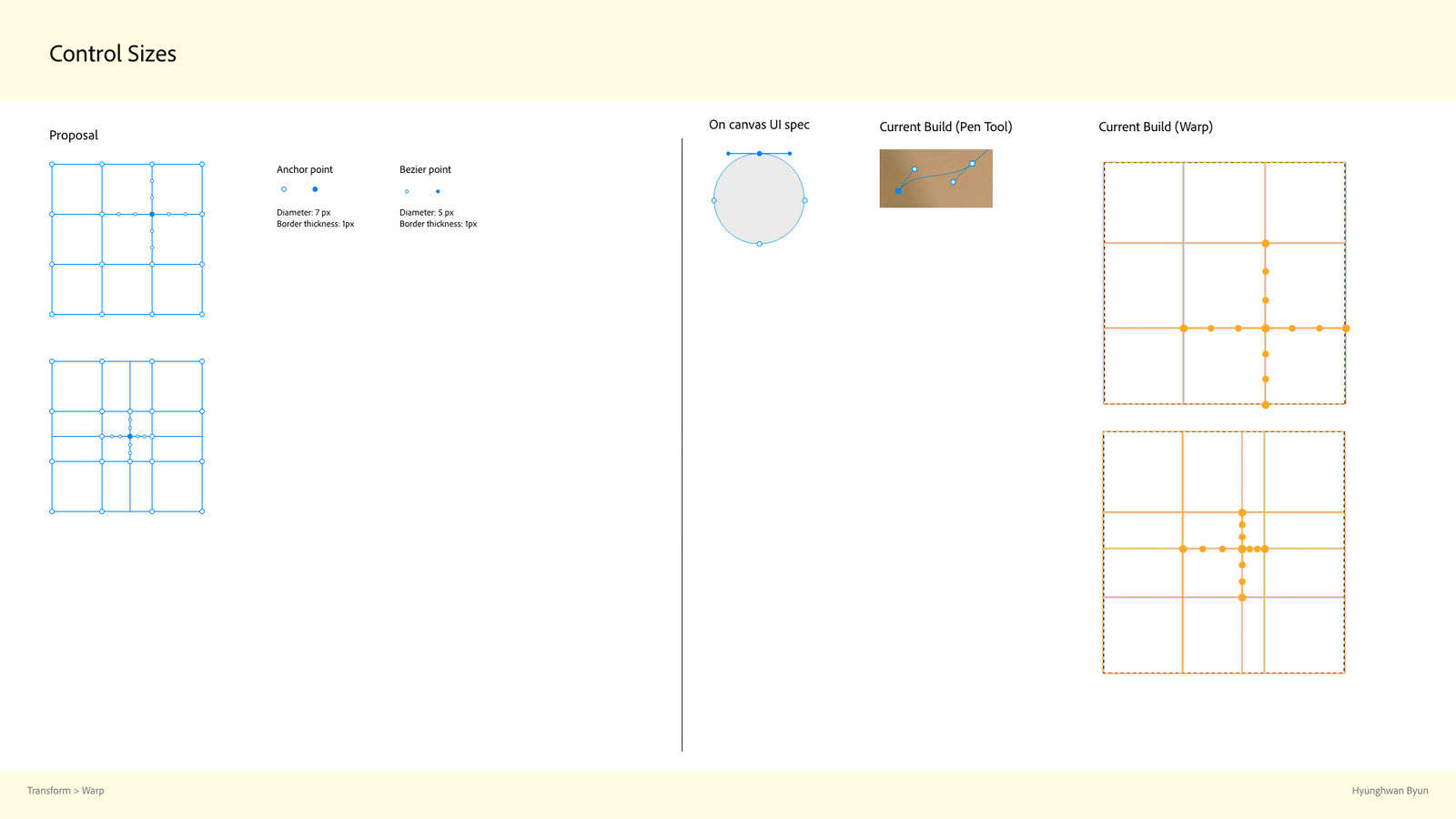
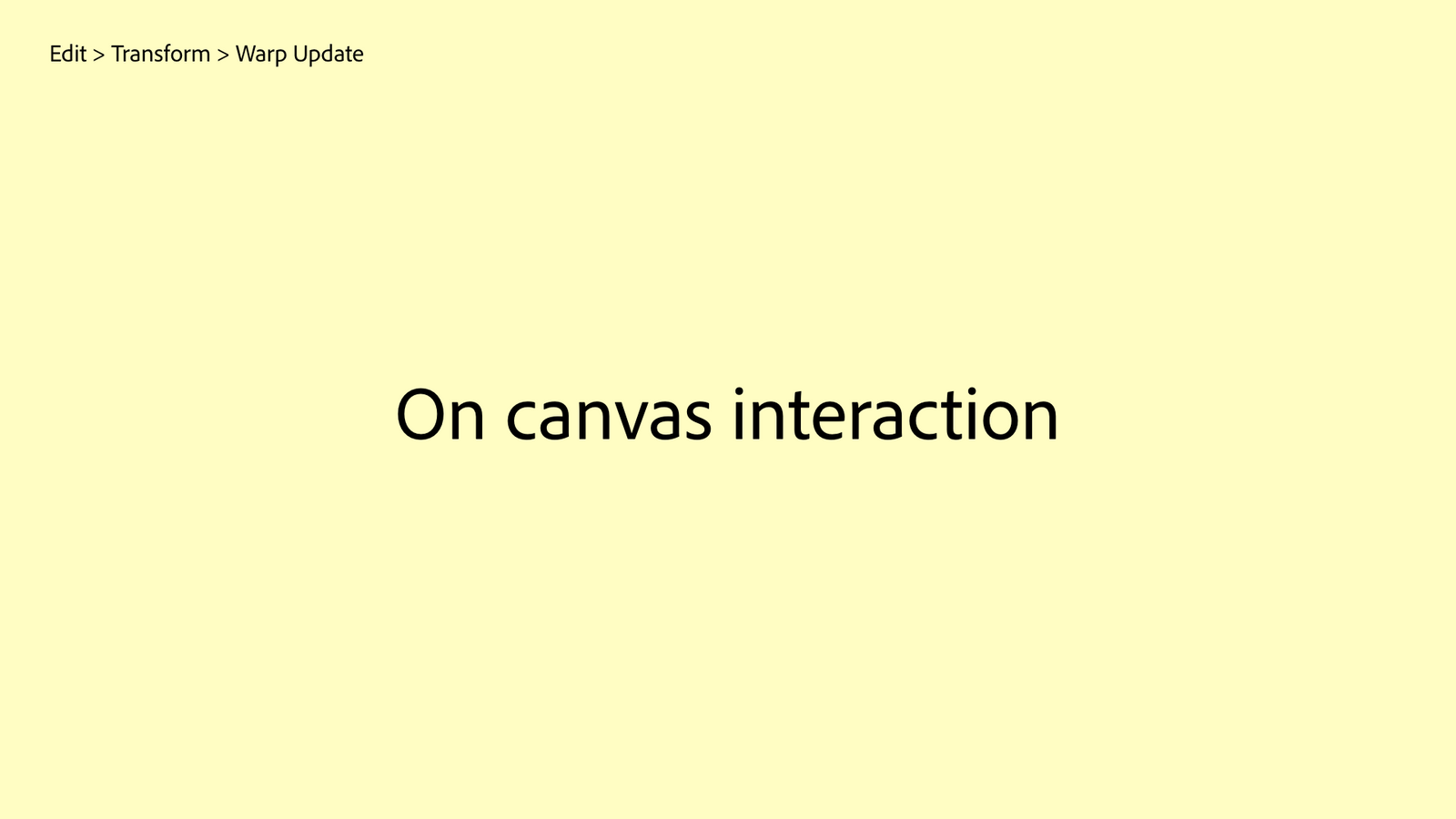
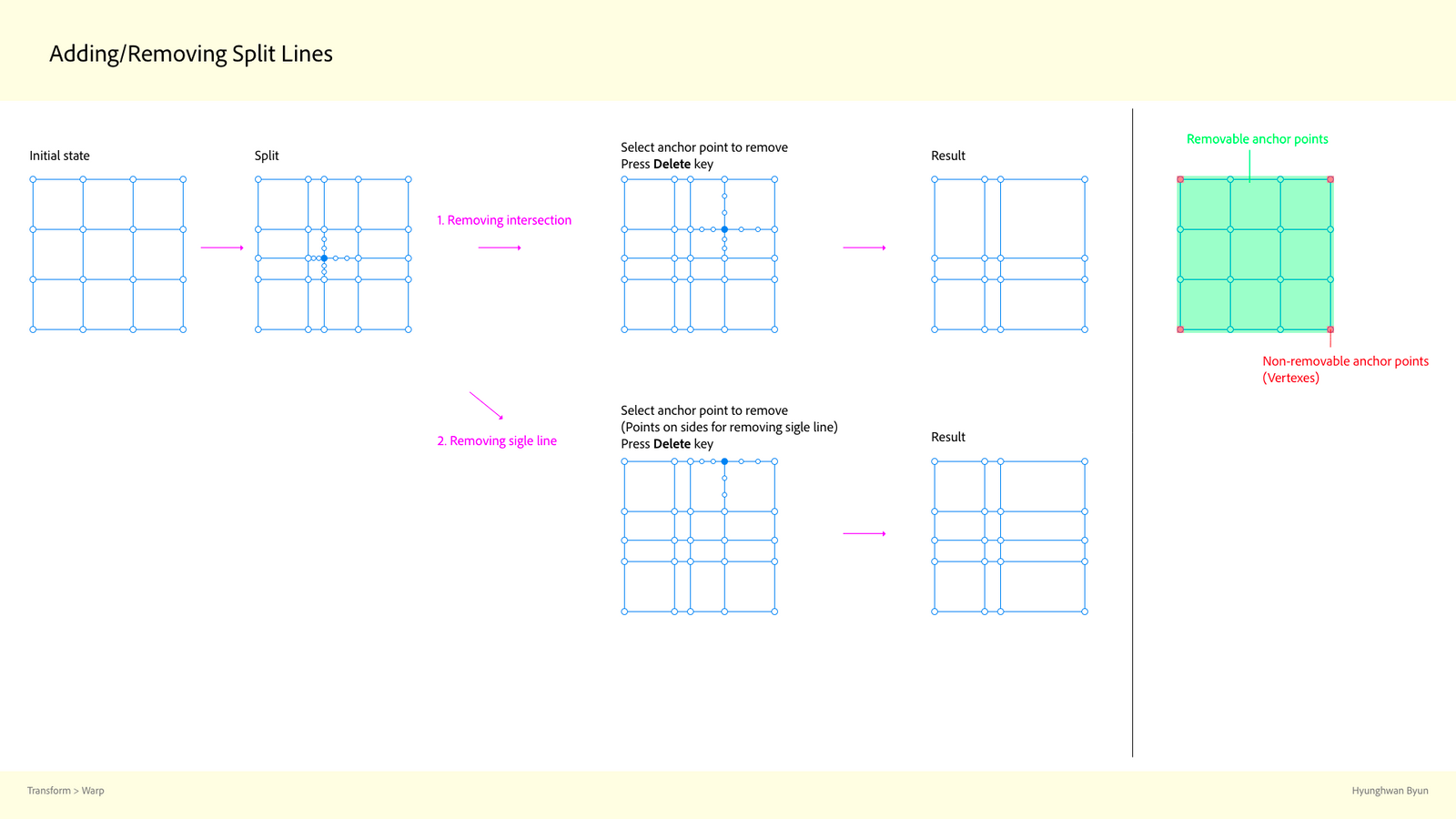
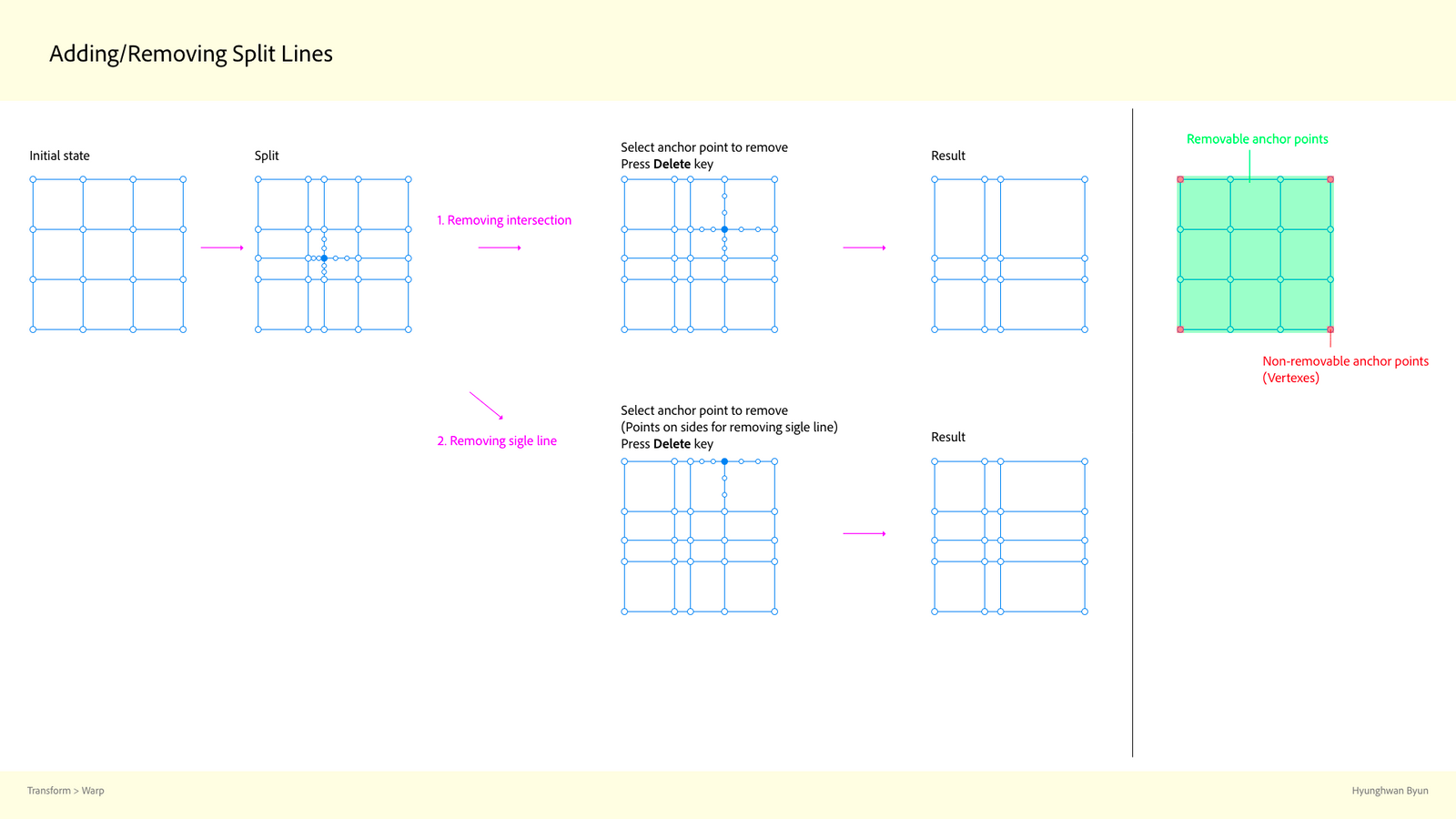
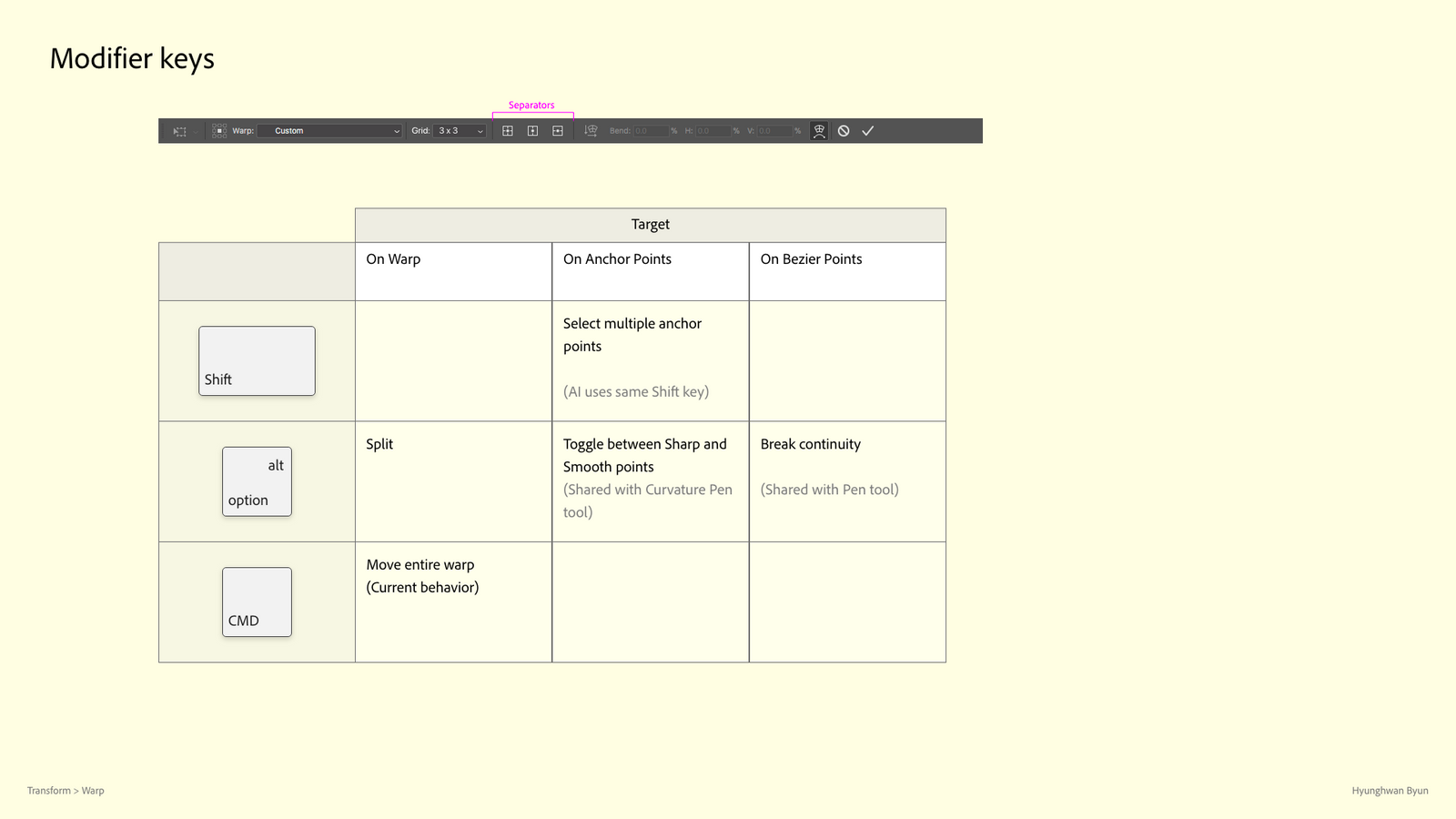
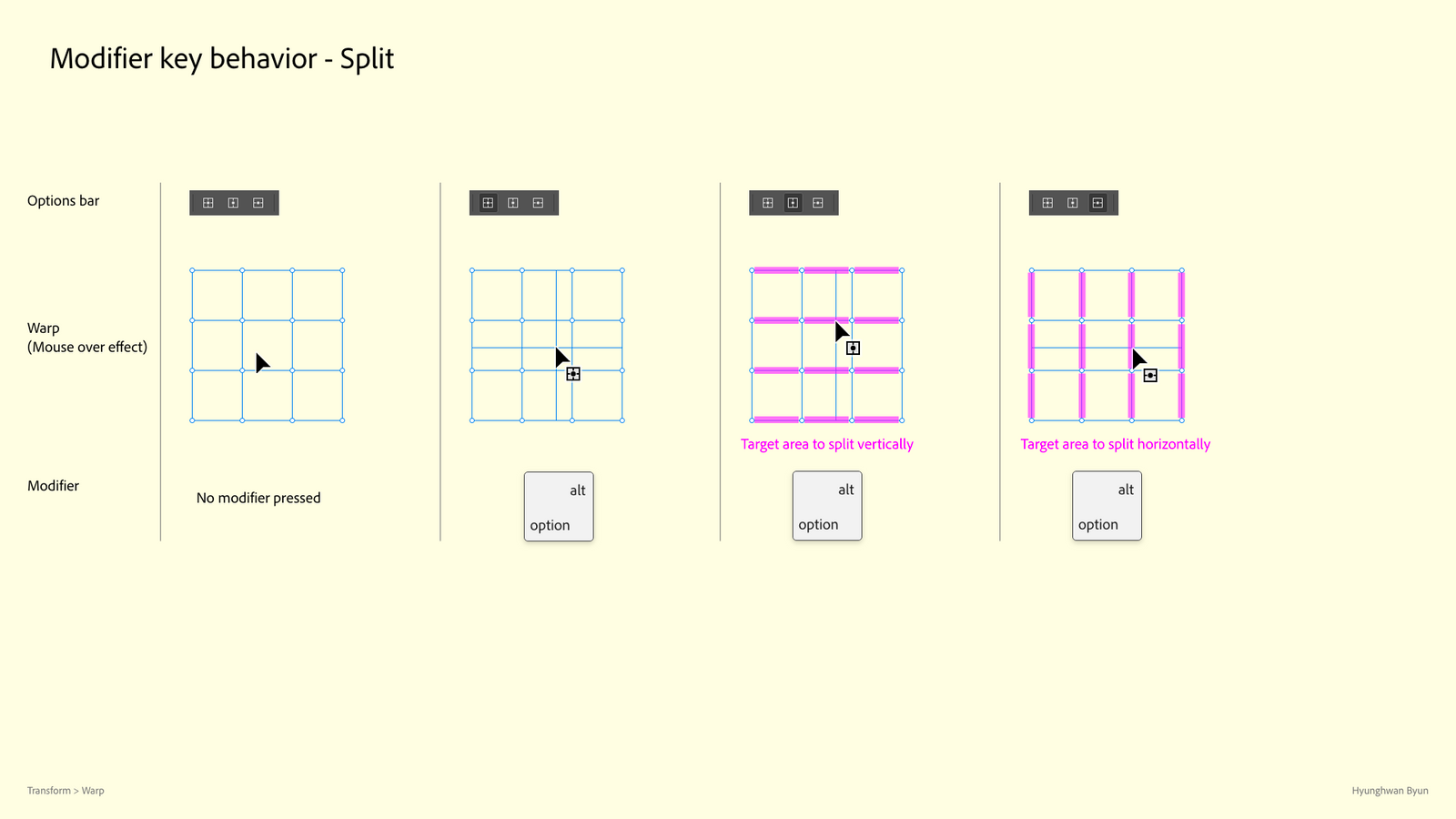
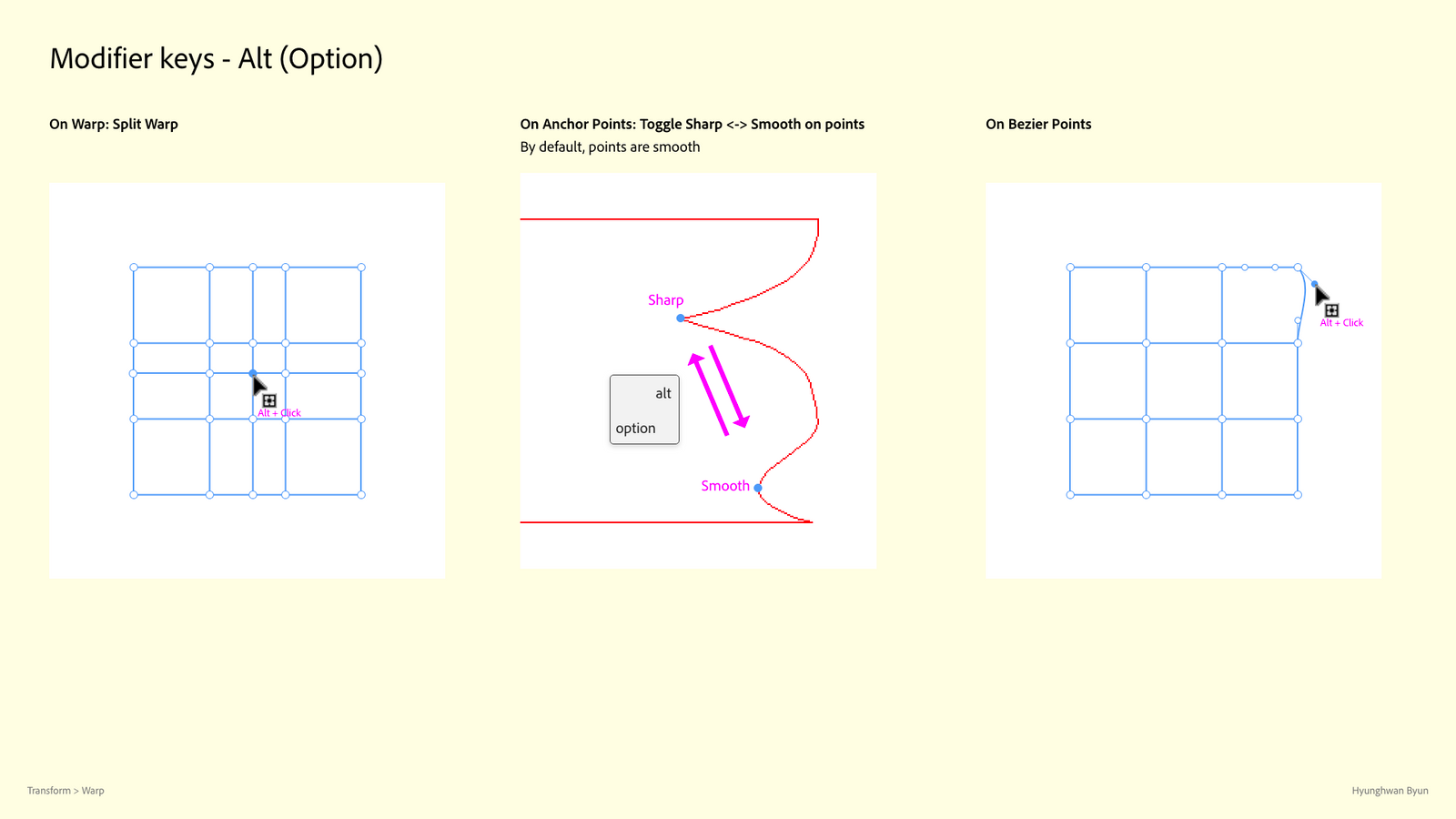
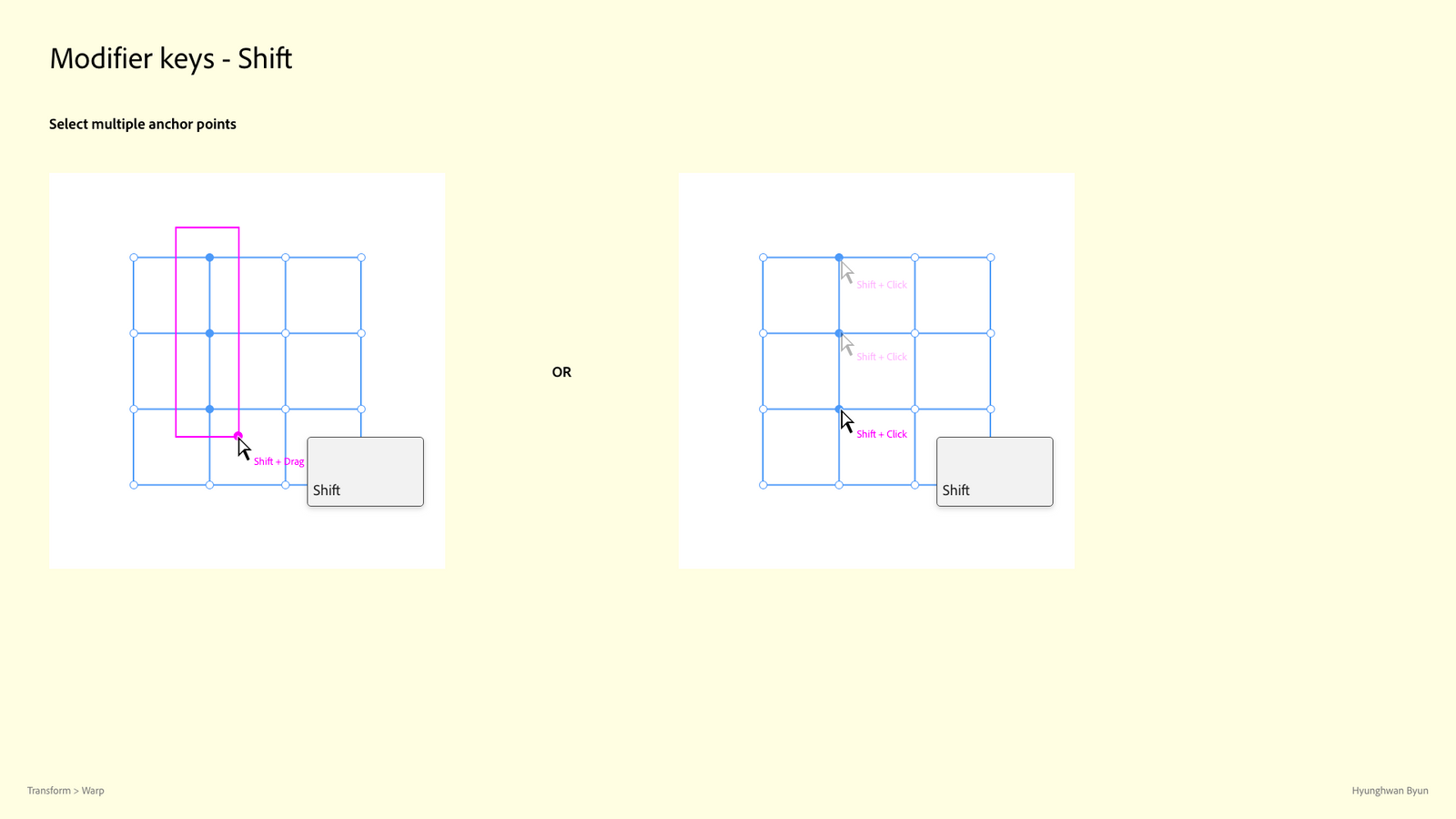
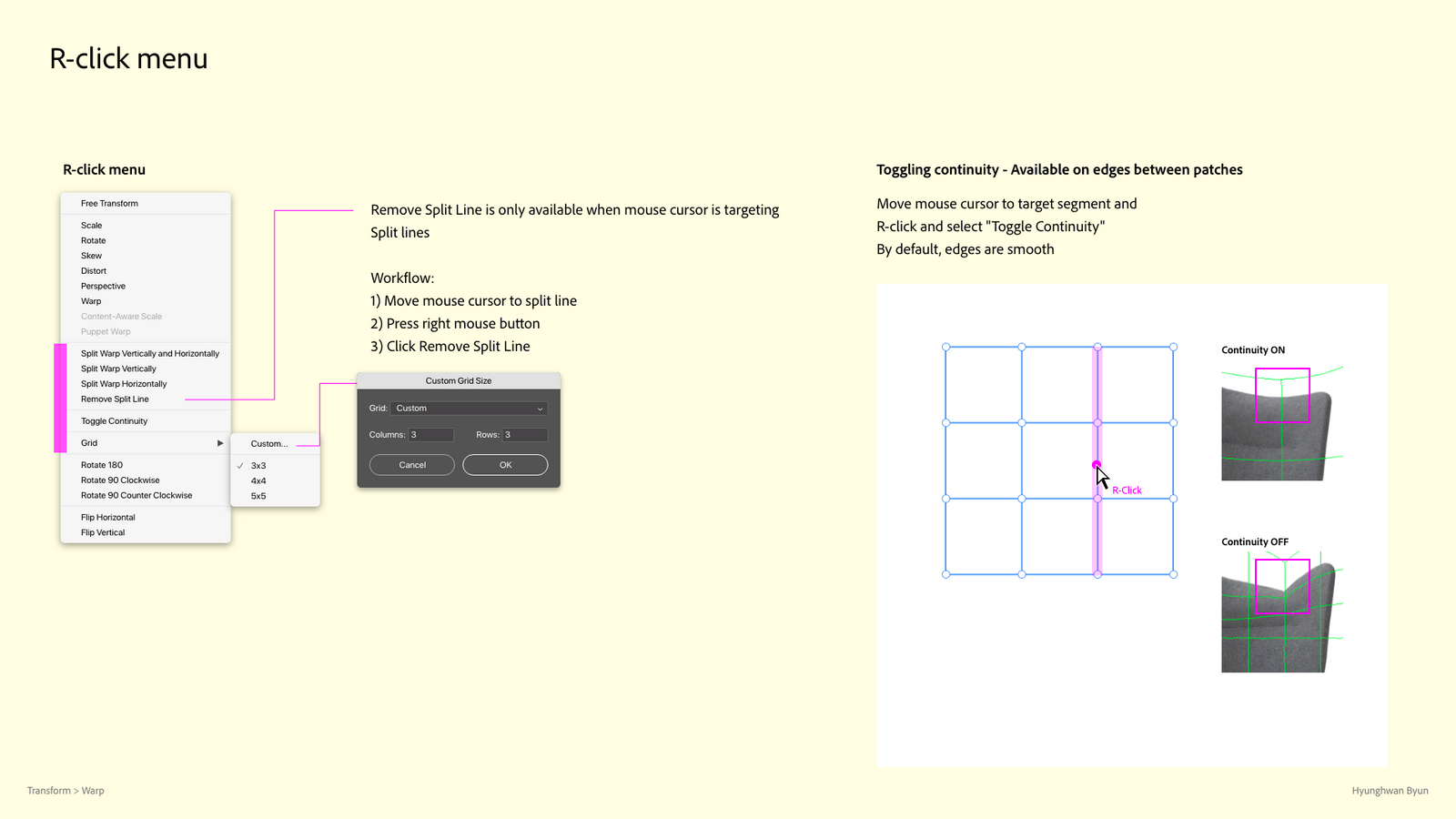
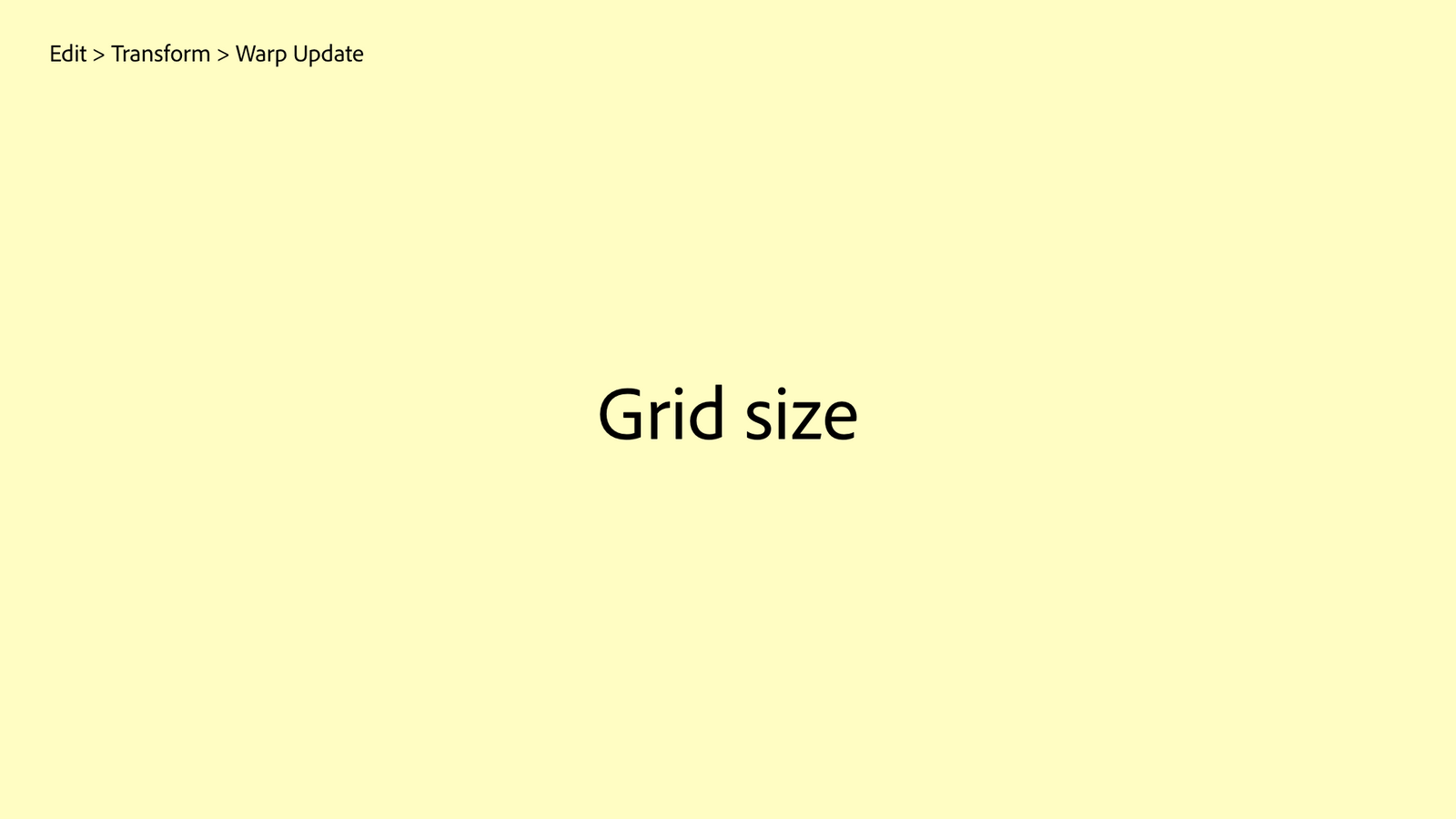
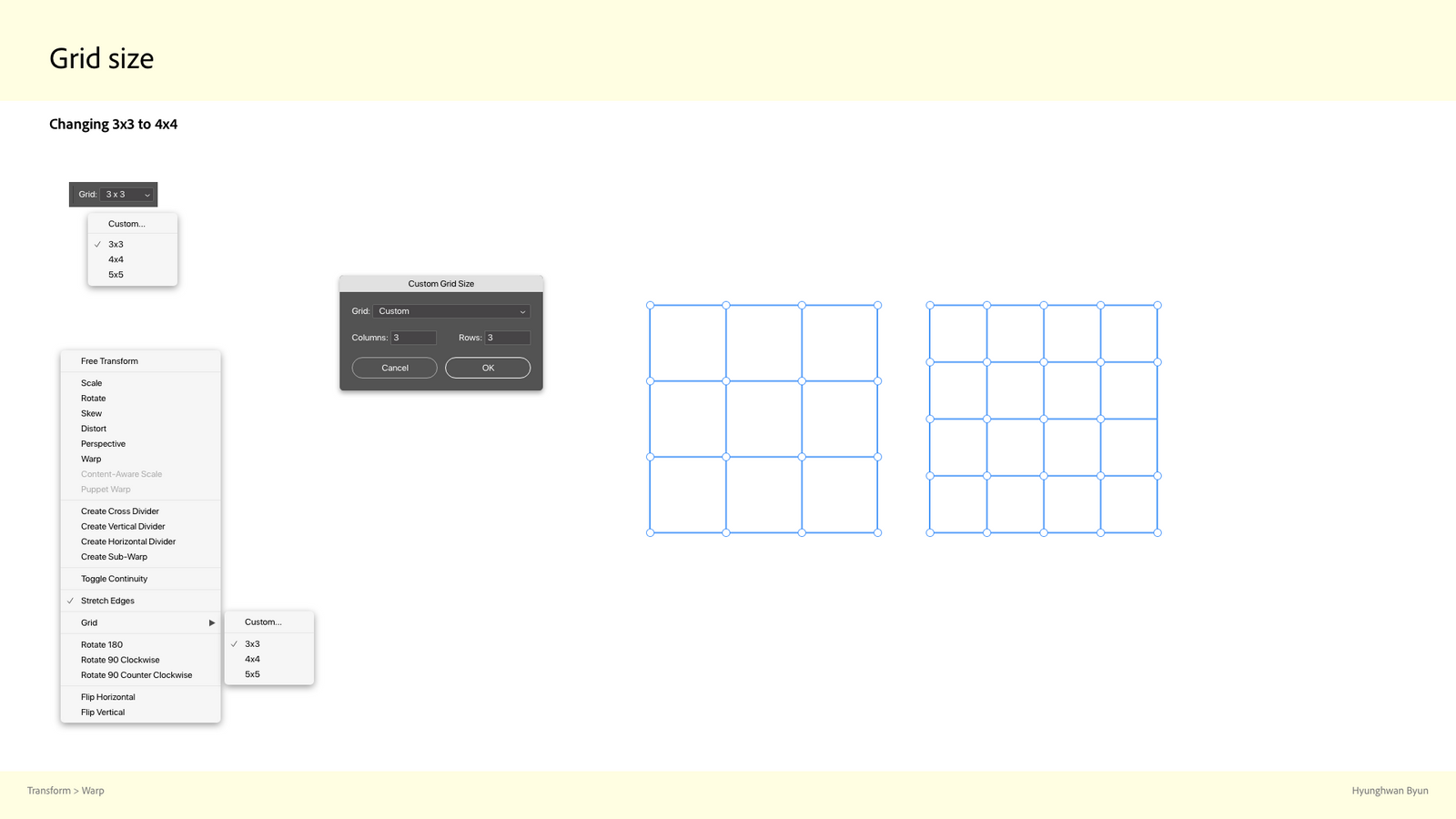
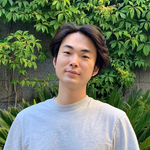
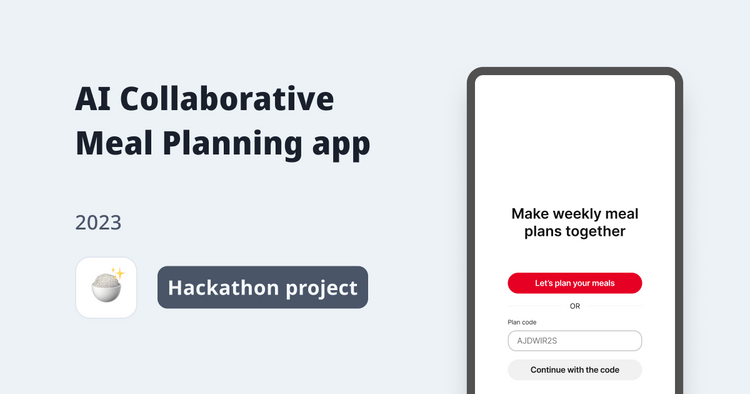
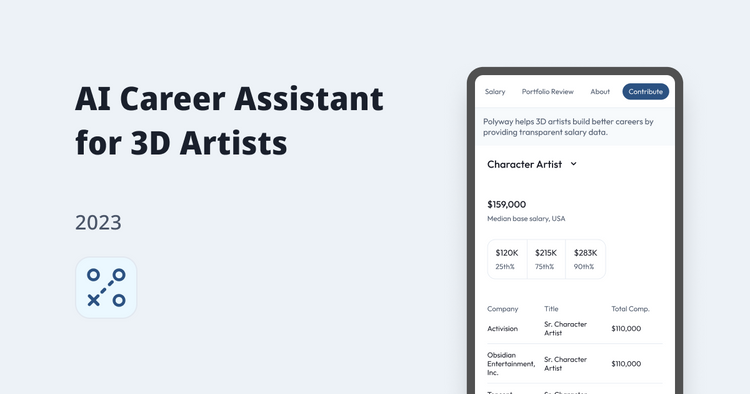

Comments ()